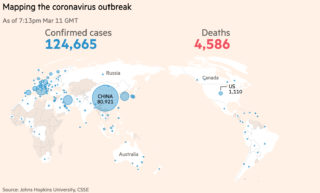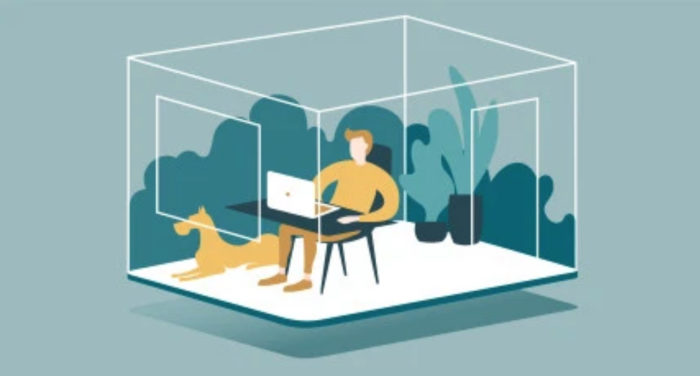The Post-COVID-19 Workplace
Since the COVID-19 outbreak began in early spring of 2020, Few aspects of life have changed more than the workplace. A recent Stanford study reported that upwards of 42% of Americans are now working from home full-time (compared to just 7% pre-COVID-19).
Pressed suits and business trips have given way to Zoom calls made from the kitchen counter, and growing collections of drawstring pants. With more and more companies making increasingly long-term shifts to remote work, it leaves us wondering, what will the new ‘normal’ workplace entail?
Earlier this month, the BBC Visual and Data Journalism Team released a stunning rendition of a typical work day in the post-COVID-19 workplace. While many of their proposed changes to the workplace will come as obvious adaptations, some of their predictions may surprise you.
Architecture
The demand for large-scale office spaces is already dwindling, according to Hugh Pearman of the Royal Institute of British Architects. In their place, Pearman argues, will rise specially designed workplaces removed from bustling city centers.
Such workplaces will be smaller, and carefully designed to facilitate in-person meetings; which will likely only be held for collaboration and brainstorming with colleagues. Long-gone are the full work days of tapping away at a keyboard (you can do that from home).
“Touchless Technologies”
Additionally, new buildings will likely employ “touchless technologies” that take advantage of data science, face activation, and voice recognition. Furthermore, air conditioning may be equipped with UV lights to kill bacteria and viruses. Antimicrobial metals such as copper will be used in high-touch areas.
“The Shift Away from the City”
Pearman goes on to point to historical precedents of health concerns driving large scale infrastructure changes. It was concern of disease and air pollution in the late 19th and early 20th centuries that triggered population movements away from city centers into new and growing suburban areas.
“The Death of the City”, as a recent Politico article called it, blames COVID-19-induced telecommuting as the root cause of the urban flight taking place across the developed world. When employees realize they can work from anywhere, the lucky ones pick up and move for greener pastures.
“Making the Home Work”
With more people completing a greater portion of their jobs from home, the very idea of “home” is bound to shift as well. UK architect Grace Choi has already experienced these new demands, with more and more requests being made to incorporate home offices and work studios into new constructions.
According to Choi, “we’re all going to need to configure our space in a more intelligent way” as we adjust to a world of remote work structures.
We will all be adjusting in the months (and years) to come as we become hybrid workers – sometimes at home, sometimes at the office. One thing’s for sure however, remote work is here to stay.
Tell us the skills you need and we'll find the best developer for you in days, not weeks.



 .
.



 GitLab’s Guide To Remote Work
GitLab’s Guide To Remote Work Zapier’s guide to working remotely
Zapier’s guide to working remotely Remote Work Guides from Twist
Remote Work Guides from Twist The ultimate guide to remote work from Miro
The ultimate guide to remote work from Miro The beginner’s guide to working remotely from Recamov
The beginner’s guide to working remotely from Recamov