Leverage Turing Intelligence capabilities to integrate AI into your operations, enhance automation, and optimize cloud migration for scalable impact.
Advance foundation model research and improve LLM reasoning, coding, and multimodal capabilities with Turing AGI Advancement.
Access a global network of elite AI professionals through Turing Jobs—vetted experts ready to accelerate your AI initiatives.
FOR DEVELOPERS
The Best Docker Developer Tools for Increasing Productivity
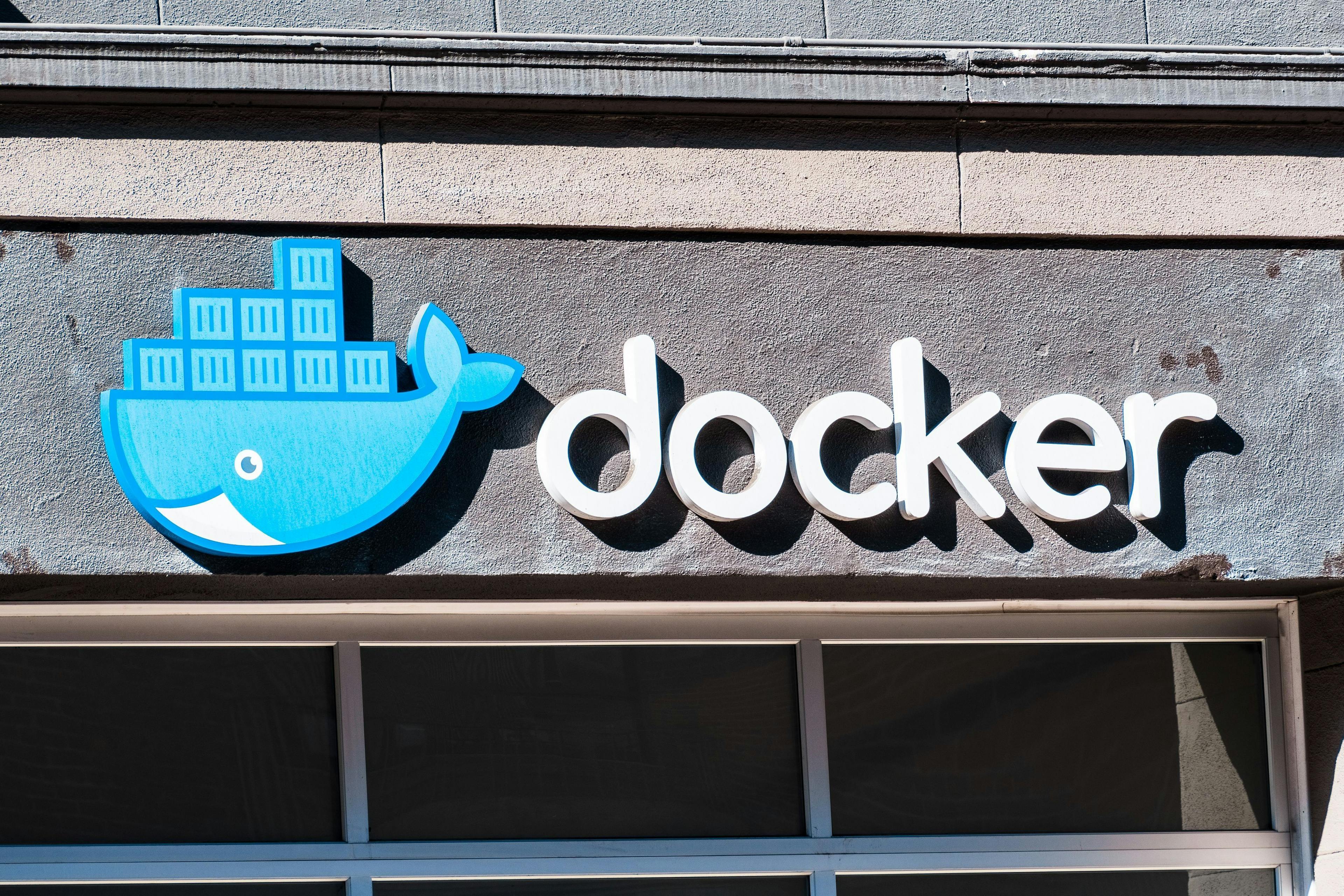
Docker is a platform that allows developers to deploy software applications. With Docker, you can run multiple containers simultaneously on the same host. There is also a wide variety of third-party tools that can be integrated seamlessly. In this article, we list the 25 best Docker tools for software developers to boost their productivity.
Table of Contents
- 1. Best Docker tools for productivity
- 1.1. Docker tools for orchestration and schedulers
- 1.1.1. Kubernetes
- 1.1.2. Mesosphere DC/OS
- 1.1.3. Nomad
- 1.1.4. Docker Swarm
- 1.1.5. Amazon EC2 Container Service (ECS)
- 1.1.6. Azure Kubernetes Service (AKS)
- 1.2. Docker deployment tools
- 1.2.1. Jenkins
- 1.2.2. Travis CI
- 1.2.3. Shippable
- 1.2.4. CircleCI
- 1.3. Docker monitoring tools
- 1.3.1. Sumo Logic
- 1.3.2. Prometheus
- 1.3.3. cAdvisor
- 1.3.4. Datadog
- 1.4. Open-source Docker tools
- 1.4.1. Fluentd
- 1.4.2. Logspout
- 1.4.3. Clair
- 1.4.4. Docker Notary
- 1.4.5. Flocker
- 1.4.6. Flannel
- 1.4.7. Project Calico
- 1.4.8. Consul
- 1.5. Docker build tools
- 1.5.1. Packer
- 1.5.2. Whales
- 1.6. Docker management tools
- 1.6.1. Portainer
- 2. Conclusion
Best Docker tools for productivity
Docker has a wealth of appealing capabilities but perhaps the best is its compatibility with third-party tools. Whether you are a beginner or an expert, the ones below will improve speed and efficiency.
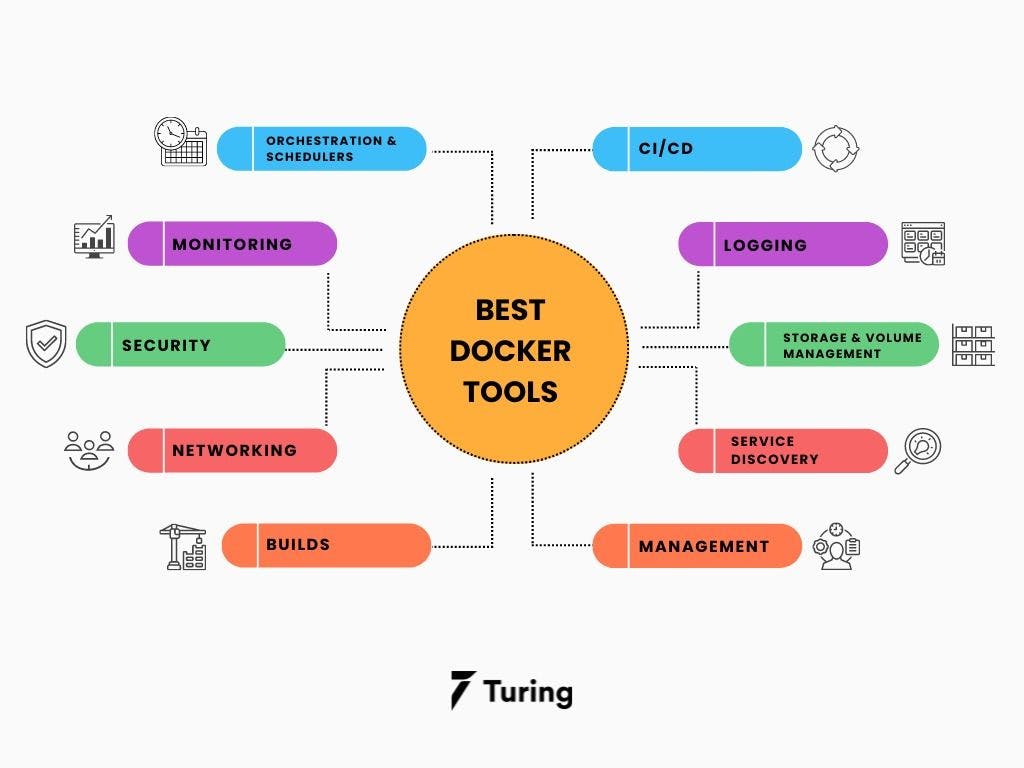
Docker tools for orchestration and schedulers

Kubernetes

Kubernetes is one of the leading container orchestrators available. It was developed by Google and is currently used by thousands of teams to deploy containers in production. Google says that it uses it to run billions of containers weekly.
Main features:
- Helps scale infrastructure effortlessly.
- Allows customization.
- Test case was run by Google, and is set to scale more than 5000 nodes.
Cost: Free
Mesosphere DC/OS

Mesosphere DC/OS (Distributed Cloud Operating System) is a lot of things, including a distributed system, a container platform, a cluster manager and an operating system. It is used by many large-scale organizations, with Twitter and Airbnb being a few.
Main features:
- Based on an open-source Apache Mesos cluster manager.
- Handles the complete data center as one supercomputer.
Cost: Based on the number of nodes and environment
Nomad

Nomad is a flexible and simple scheduler and orchestrator. It can run on Windows, macOS, and Linux. It is best known for its ability to run up to a million containers on 5000 hosts in a mere five minutes.
Main features:
- Deploy, scale, and manage containers without any challenge.
- Deploy and manage non-containerized applications as well.
Cost: Free
Docker Swarm

Docker Swarm is a group of applications and plugins that work together to automate tasks. These applications join together in a cluster and are controlled by a swarm manager. The machines joined in the cluster are called nodes.
Main features:
- High scalability. The swarm environment can be transformed into a highly scalable infrastructure through load balancing.
- All communication between the swarm manager and client is encrypted, making communication secure.
Cost: Free
Amazon EC2 Container Service (ECS)

Amazon Elastic Container Service (Amazon ECS) is a container orchestration service. It is highly scalable and is a lightning fast container management service. It can be used to run, stop, and manage containers.
Main features:
- A serverless service by default, and brings AWS Fargate into use.
- Features an Amazon ECS Anywhere option that allows you to use familiar Amazon ECS operator tools and consoles on all container-based applications.
Cost: Comes free with Amazon AWS resources
Azure Kubernetes Service (AKS)

Azure Container Service (ACS) has recently been rebranded to Azure Kubernetes Services (AKS). AKS provides a quick way to develop and deploy cloud-native applications. It has built-in code to cloud pipelines and guardrails.
Main features:
- Offers multiple services including Azure security, identity, cost management, and migration services that can be inter-operated.
- Can scale and orchestrate management tools of your choice and connect them via API endpoints.
Cost: Pay for only the applications and virtual machines that you use.
Docker deployment tools

Jenkins

Jenkins is a top open-source automation tool that empowers Docker developers around the globe to build, test, and deploy their software reliably. It is one of the best continuous integration (CI) tools available.
Main features:
- Has a myriad of tools that can be further integrated with the stack.
- A Java-based program, and does not require much effort to set up.
Cost: Free
Travis CI

Travis CI is an open-source continuous integration project. It enables automatic testing of code. This software as a service (SaaS) platform gives an immediate response on the success of code changes. Along with testing, it manages deployment and notifications.
Main features:
- Supported by all major operating systems, including Linux, macOS, and Windows.
- Supports more than 30 languages.
Cost: Free
Shippable

Shippable is a continuous integration and DevOps automation tool that was recently acquired by JFrog. The collaboration means that as a developer, you will be able to enjoy a complete portfolio of cloud-native and Kubernetes-ready CI and CD solutions.
Main features:
- Allows automation in the development process from the moment the code is committed
- Offers complete workflow visibility and is easy to integrate with many applications.
Cost: Varies depending on the package
CircleCI

CircleCI has impeccable speed and is among the best CI tools. Its fast pipelines will help accelerate your business. It has thousands of pre-built integrations and sports a flexible environment for all your integration and deployment needs.
Main features:
- Only runs “build” when a pull request is placed. This process helps eliminate unnecessary building each time a new branch is created.
- Reduces overall build time by running tests across multiple containers at the same time.
Cost: Free up to 6000 build minutes per month
Docker monitoring tools

Sumo Logic

Sumo Logic is a unified logs and metrics analytics platform that helps manage management logs efficiently. It assesses online data feeds and displays accurate and real-time feeds on charts. To top it all, Sumo Logic also provides real-time security and operational information that enables you to diagnose and troubleshoot infrastructure and application-based issues.
Main features:
- Provides machine learning analytics to give a prediction of threats and other anomalies preventing them from reaching the user,
- Updates issues in real-time for solutions.
Cost: Free up to 500MB/day
Prometheus

Prometheus is an open-source monitoring solution. It offers a multi-dimensional data model that identifies time-series data by metric name and key/value pairs.
Main features:
- Multiple modes of data visualization help choose what is best for your needs.
- Each server is independent of the other as all data is saved in local storage.
Cost: Free
cAdvisor

Developed and maintained by Google, cAdvisor (container Advisor) collects real-time monitoring data. It helps users understand their resource usage and the performance characteristics of their running containers.
Main features:
- A running daemon that ensures the collection, aggregation, processing, and export of the running containers.
- Its container abstraction system is inherently nested hierarchically and is based on lmctfy.
Cost: Free
Datadog

Datadog is a monitoring and analytics tool employed by IT and DevOps teams. It is widely used to determine performance metrics and can be implemented for event monitoring for cloud services and infrastructure.
Main features:
- Has a customizable dashboard that allows you to show graphs composed of various data streams in real-time.
- If set metrics face vulnerabilities, Datadog will send a notification about the same.
Cost: Free up to 5 hosts
Open-source Docker tools

Fluentd

Fluentd is an open-source data collector that is used for a unified logging layer.
It has more than 500 plugins that make it easy to use, flexible, and maintain a simple core.
Main features:
- Helps decouple data sources in the backend system and provides a unified logging layer in between.
- Helps you understand the data better.
Cost: Free
Logspout

Logspout is a container that facilitates the container information of other containers that are running on the same host. After collecting other container data, it forwards the information to the destination of your choice.
Main features:
- Possesses an extensible module system.
- Allows you to send logs to an HTTPS server or other endpoint server without monitoring or modification.
Cost: Free
Clair

Clair is an open-source application that helps identify vulnerabilities in Docker and application containers. It regularly checks container vulnerabilities and highlights the issues.
Main features:
- Ingests container vulnerabilities regularly from a customized and configured group of sources.
- Identifies threats in container images, including those that are upstream.
Cost: Free
Docker Notary

Docker Notary allows software developers and publishers to digitally sign their collections, which helps the publisher and the developer who are using the code. The collection is rightly accredited to the publisher without any integrity issues. It also lets developers know the integrity of the content that they pull.
Main features:
- Allows management of fresh content.
- The Update Framework (TUF) allows Notary users to enjoy collections from trustworthy publishers with high authority.
Cost: Free
Flocker

Flocker is a multi-host Docker cluster management tool. It helps with data migration.
Main features:
- Manages containers with ease.
- Supports a variety of storage environments, such as AWS EBS, Google Persistent Disk, Pure Storage, etc.
Cost: Free
Flannel

Flannel is a networking tool that helps connect multiple docker containers. It creates an overlay mesh network that resolves the issues faced when creating subnets.
Main features:
- Reduces the complexities faced during port mapping.
- Creates and manages a large number of subnets.
- Easily handles virtual networking for Kubernetes.
Cost: Free
Project Calico

Project Calico is an open-source container security and networking project. It can be used for a variety of purposes, such as data planes, container types, application deployment types, self-managed Kubernetes distribution, managed Kubernetes services, hybrid platforms, etc.
Main features:
- Can lock instep scalability while working with Kubernetes clusters.
- Offers rich network security for secure communication.
Cost: Free
Consul

Consul is a multi-faceted tool that can be useful in service discovery, configuration, and orchestration. It enables swift deployment, maintenance, and configuration of service-oriented architecture at a large scale.
Main features:
- Multi-center data aware and supports multiple regions without complex configuration.
- Runs freely on FreeBSD, macOS, Linux, Solaris, and Windows.
Cost: Free
Docker build tools

Packer

Packer is an automated system that helps create images for containers and virtual machines. It is a lightweight application and works with most major operating systems.
Main features:
- Helps create identical machine images for multiple platforms just by using a single source configuration.
- High performance and is capable of creating machine images parallelly for multiple platforms.
Cost: Free
Whales

Whales plugin helps dockerize an application. It gives the necessary output so that an application can run smoothly with Docker. It works as a command line interface, and is based on a features analyzer.
Main features:
- Feature analyzer detects the language, database, frameworks, and other dependencies of a project.
- Runs as a Docker image, so you only need to have Docker installed functionally.
Cost: Free
Docker management tools

Portainer

Portainer is the most popular container management platform in the world with more than one million users. Its popularity can be credited to its remarkable UI and codified best practices that help users and organizations to quickly and efficiently adopt containers.
Main features:
- Centrally managed access and permissions system with activity log.
- Addresses a range of container management challenges. You can also select plans based on your requirements.
Cost: Free
Conclusion
Docker is a highly useful tool that allows you to develop, ship, and run software applications. It separates your application from your architecture for a faster processing time. The best part about Docker is that it is compatible with a variety of plugins that further improve productivity. The list of tools suggested here are easy to use, mostly free of cost, and help automate tasks, facilitate integration and deployment, and much more.
Author

Turing
Author is a seasoned writer with a reputation for crafting highly engaging, well-researched, and useful content that is widely read by many of today's skilled programmers and developers.
Frequently Asked Questions

Press

Blog
