Python Automation: Scripts to Automate Critical Workflows
•7 min read
- Languages, frameworks, tools, and trends

In the context of automation, Python is used to create scripts that perform repetitive tasks automatically. These can include data entry, file management, data analysis, and web scraping. It can automate them by interacting with other software and services through APIs, webhooks, and even by simulating human interactions through a web browser. This article will look at Python automation by creating scripts to conduct tasks.
What is automation?
Automation refers to the process of automating repetitive tasks or processes using technology, such as software or machines. It is widely used in many industries, including manufacturing, logistics, and finance.
Python is one of the most popular programming languages for automation due to its simple syntax and extensive libraries. It also has a large library of pre-built modules that can be used to automate tasks, such as Selenium for web scraping and PyAutoGUI for GUI automation.
Additionally, Python is highly customizable, allowing developers to create complex automation workflows that incorporate multiple steps and services. This can include integrating with APIs, databases, and even other programming languages.
Python automation examples
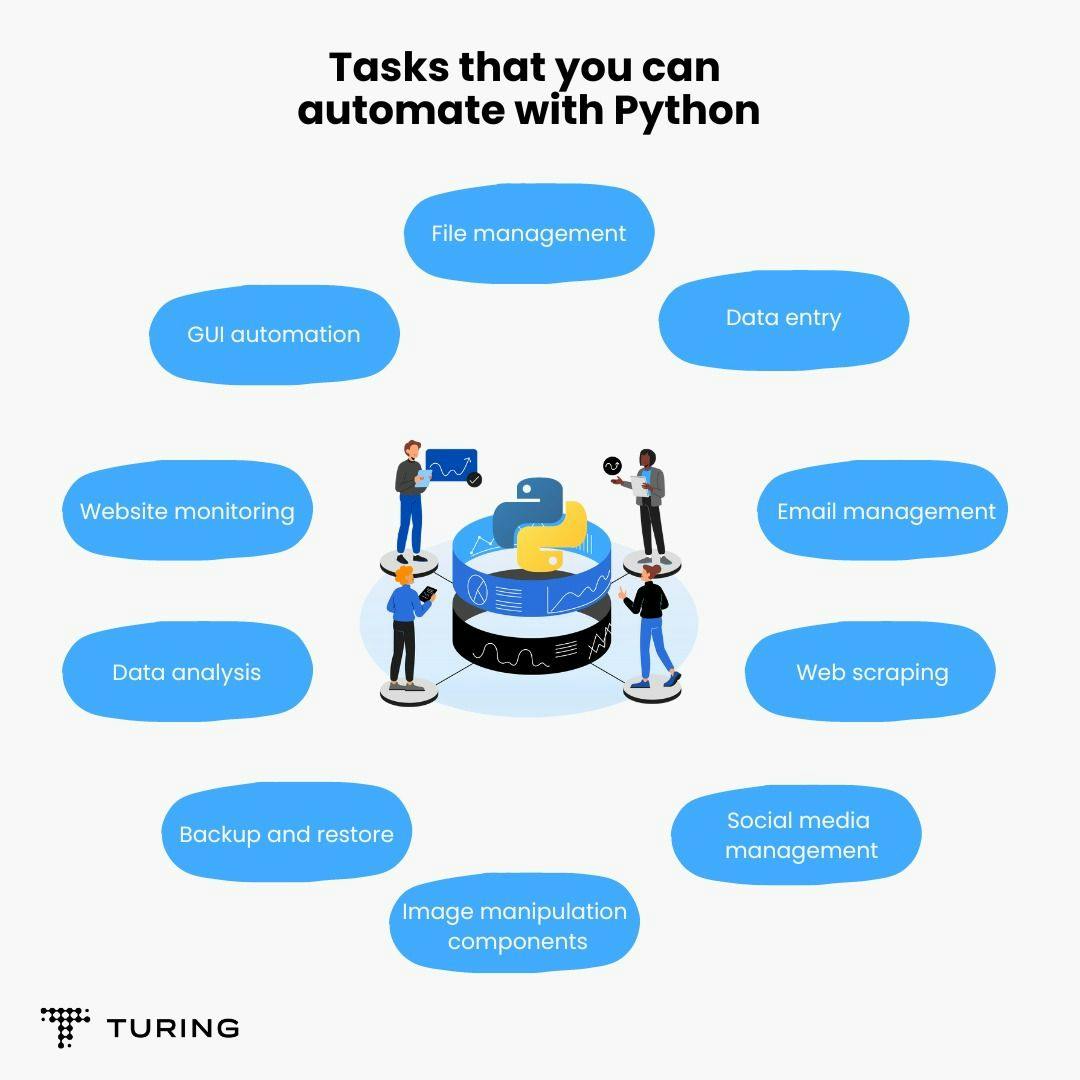
Here are 10 examples of simple tasks that can be automated using Python:
1. File management: Automate the process of copying, renaming, and deleting files.
2. Data entry: Automate entering data into a spreadsheet or database by reading data from a file or web form.
3. Email management: Automate sending and receiving emails, filtering and sorting them, and sending automated responses.
4. Web scraping: Automate extracting data from websites by writing scripts to scrape data from web pages.
5. Social media management: Automate posting content to social media, monitoring social media activity, and analyzing social media data.
6. Image manipulation: Automate resizing, cropping, and converting images using Python's Pillow library.
7. Backup and restore: Automate backing up and restoring data, such as files, databases, and servers.
8. Data analysis: Automate analyzing data by using Python's data manipulation libraries like Pandas and NumPy.
9. Website monitoring: Automate monitoring website performance, such as uptime and response time, with Python scripts and tools.
10. GUI automation: Automate performing GUI tasks like clicking buttons, filling forms, and navigating menus with the PyAutoGUI library.
Examples of automating critical workflows
Python can be used to automate critical workflows in various industries. Here are 10 examples.
1. Supply chain management: Automate the process of inventory management, order processing, and shipping using Python scripts and APIs.
2. Financial reporting: Automate the process of financial reporting by extracting data from various sources and generating reports with Python's data manipulation and visualization libraries.
3. Customer relationship management: Automate the process of tracking customer interactions, managing leads, and sending personalized communications with automation libraries.
4. Fraud detection: Automate the process of detecting fraud by analyzing large volumes of data and identifying patterns and anomalies with Python's machine learning libraries.
5. Network security: Automate the process of network security by detecting and responding to security threats using Python's network automation libraries.
6. Healthcare data management: Automate the process of managing electronic health records, clinical trials, and patient data with the help of data manipulation and visualization libraries.
7. Data center management: Automate the process of managing data centers, including server provisioning, network configuration, and load balancing using Python's network automation libraries.
8. Legal document management: Automate the process of legal document management, including contract review, document retrieval, and analysis with Python's natural language processing and machine learning libraries.
9. E-commerce order processing: Automate the action of processing e-commerce orders, including payment processing, shipping, and returns management with automation libraries.
10. Marketing analytics: Automate the process of marketing analytics, including data collection, analysis, and reporting with data manipulation and visualization libraries.
Example 1: Web scraping
Here's a simple Python script that uses the requests and beautifulsoup4 libraries to scrape the titles and links of the latest articles from the New York Times website:
This code makes a GET request to the New York Times homepage and then uses Beautiful Soup to parse the HTML content and find all the article titles and links. It then prints the titles and links to the console.
Note that web scraping can be a complex and nuanced topic and there may be legal and ethical considerations to keep in mind when scraping websites. Be sure to check a website's terms of service and any relevant laws before scraping. Additionally, some websites may have measures in place to prevent scraping, such as rate limiting or captchas, so be mindful of these as well.
Example 2: Read and clean a CSV file
Here's an example of a Python script that reads a CSV file, cleans the data by removing any rows with missing values, and saves the cleaned data to a new CSV file:
This script uses the Pandas library to read the original CSV file into a dataframe and drop any rows with missing values using the dropna() method. Finally, it saves the cleaned data to a new CSV file using the to_csv() method.
Note that the dropna() method can be customized to drop rows or columns with missing values based on different criteria. There are many other methods available in Pandas for data cleaning and manipulation, so be sure to check the documentation for more information.
Tips for Python automation scripting
Here are some tips for getting started with automating tasks with Python:
1. Install Python: If you don't have Python installed, you can download the latest version from the official Python website.
2. Choose a text editor or IDE: You can write Python code in any text editor, but an integrated development environment (IDE) can make things easier by providing features like auto-completion, syntax highlighting, and debugging tools. Popular Python IDEs include PyCharm, Visual Studio Code, and Spyder.
3. Learn the basics of Python: Before you can start automating with Python, you need to learn the basics of the language. This means understanding variables, data types, loops, functions, and conditionals, among other things.
4. Choose a module or library: Python has numerous modules and libraries to help automate tasks. Some popular modules are os, shutil, subprocess, and datetime.
5. Identify tasks to automate: Think about the tasks you can automate. This could include renaming files, copying files, or extracting data from a website.
6. Write your script: Using your chosen text editor/IDE, write your Python script to automate the task you've identified. Test the script thoroughly to make sure it works.
7. Schedule your script: If you want the script to run automatically at a certain time or on a regular schedule, you can use the built-in cron scheduler on Linux or the Task Scheduler on Windows.
Remember that automation can save time and increase productivity, but it's important to test scripts thoroughly before relying on them for important tasks.
Popular libraries for automation
Some Python libraries for automation are:
1. Selenium: A widely used library for automating web browsers. It can be used to automate testing, web scraping, and other tasks that require browser interaction.
2. PyAutoGUI: A library for GUI automation. It allows you to control the mouse and keyboard to automate GUI tasks like filling out forms and clicking buttons.
3. Requests: A popular Python library used for sending HTTP requests. It can be used for web scraping, testing APIs, and automating web services.
4. Schedule: A library to schedule recurring tasks. It is useful for automating tasks that need to be run at a specific time, such as backups or data imports.
5. Pillow: A library for image processing. It can be used for automating tasks that require image manipulation, such as resizing or cropping.
6. PyPDF2: A library for working with PDF files for automating tasks like merging or splitting PDFs.
7. Pandas: A popular library for data manipulation and analysis. It can be used for automating tasks that require data cleaning, filtering, and transformation.
8. Twilio: A library for sending SMS messages and making phone calls. It can be used for automating tasks that require sending notifications or alerts.
Applications of scripting with Python
Web development
Web automation testing is an impressive application of scripting. It allows developers to get faster results and find bugs or glitches quicker during the development phase. Django and Flask are the two most popular Python web frameworks used to build web applications.
Data science
Libraries like NumPy, Pandas, Matplotlib, etc., are used to automate manual tasks like fetching or mining data, automating analysis, etc.
AI and ML
TensorFlow, Keras, and PyTorch libraries enable developers to build deep-learning models and neural networks that can recognize patterns and make predictions. This pattern recognition can help automate analyzing the test data generated throughout the development cycle, thereby identifying key problem areas from all the test instances.
Game development
Python is also used in game development. Libraries like Pygame and PyOpenGL allow developers to create 2D and 3D games. Games such as Minecraft use these automation techniques, combined with mathematical modeling, to generate worlds and maps.
Conclusion
Python is an excellent choice for automation scripting due to its versatility, readability, and wealth of libraries and modules. Whether you're automating file management, web scraping or data cleaning, it has the tools to get the job done.
By following best practices like testing, scheduling scripts, and being mindful of legal and ethical considerations, you can harness the power of Python automation to streamline workflows and increase productivity.
Author
Turing Staff