Leverage Turing Intelligence capabilities to integrate AI into your operations, enhance automation, and optimize cloud migration for scalable impact.
Advance foundation model research and improve LLM reasoning, coding, and multimodal capabilities with Turing AGI Advancement.
Access a global network of elite AI professionals through Turing Jobs—vetted experts ready to accelerate your AI initiatives.
FOR DEVELOPERS
Best AWS Developer Tools for Increasing Productivity
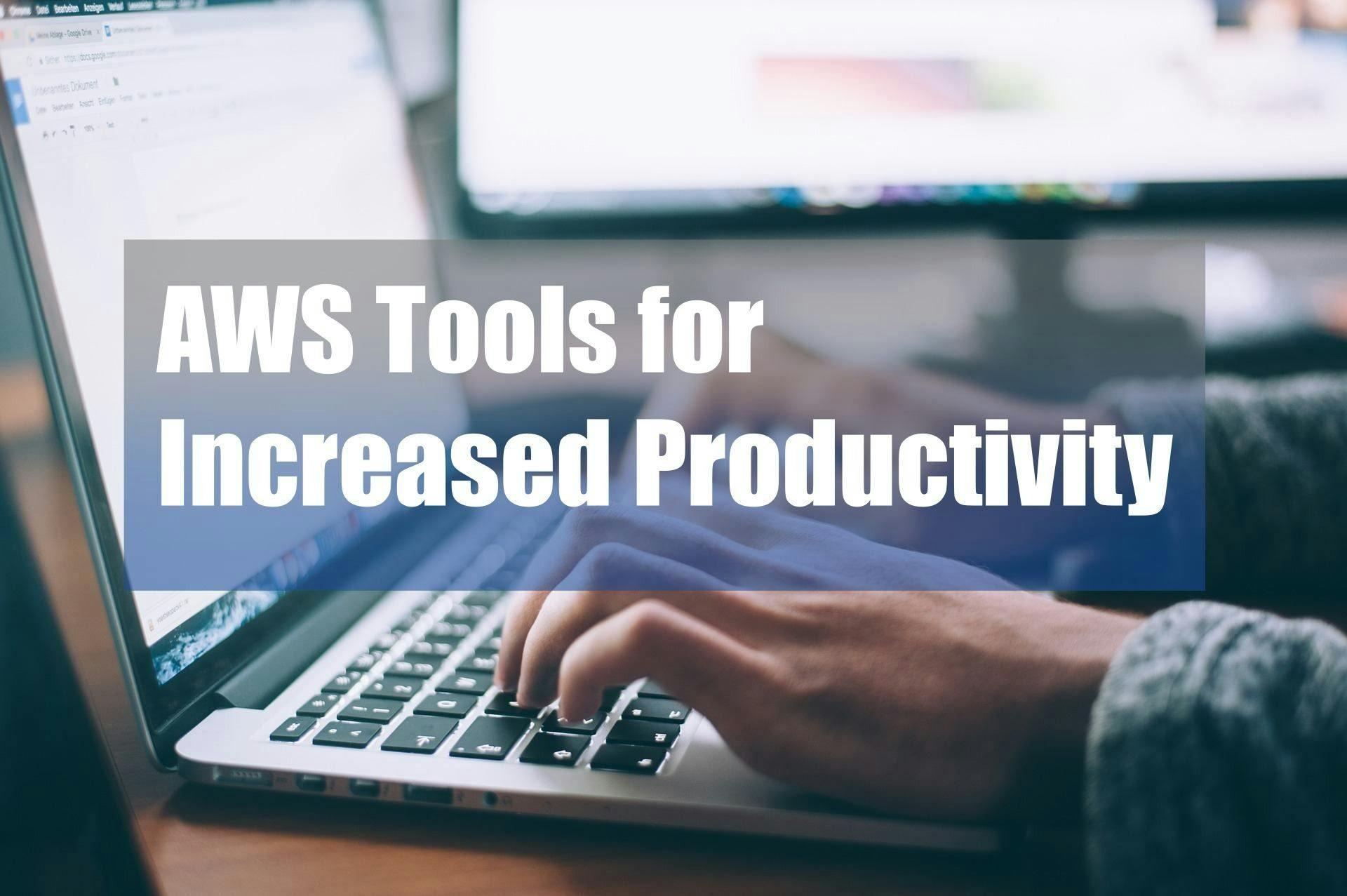
Amazon Web Services (AWS) is a cloud computing service which happens to be one of the first market players in the cloud computing industry. After its inception, it became a primary choice for organizations to migrate their local data centers to the cloud. With this shift, the requirement for AWS developers was raised and many AWS tools were introduced to facilitate developers in evolving, setting up, and maintaining cloud infrastructure for web applications.

Table of Contents
Best AWS tools for developers
Some of the popular AWS tools for cloud developers are listed below:

AWS Cloud9

AWS Cloud9 is an integrated development environment that allows developers to write and run code with a browser and debug it with ease. This cloud-based IDE comes with a terminal, debugger, code editor, and supporting tools for development languages like Python, JavaScript, PHP, etc. They save developers from installing files or configuring supportive tools for any new project.
The IDE allows the flexibility of working from anywhere as all the development projects are directly saved on the cloud. It only needs a stable internet connection to work. It also allows developers to create and debug serverless applications and enables them to define resources. With AWS Cloud9, you can easily share your development environment with your team.
Amazon Corretto

Corretto is a production-ready, multiplatform, no-cost distribution of the Open Java Development Kit (OpenJDK). It brings long-term support that allows security fixes and performance enhancements.
It is fully compatible with Java SE standard and is internally used for multiple production services at Amazon. It enables developers to run Java-based applications on some of the major operating systems including Windows, macOS, and Amazon Linux 2.
AWS Command Line Interface (AWS CLI)

AWS CLI is a popular AWS tool that allows seamless integration with a variety of AWS services. It is a free tool that is easy to install and supports all the modern versions of Mac, Windows, and Linux.
It offers some great benefits, such as support for Linux sheets like Zsh, Bash, and tcsh. It also provides support for Command Prompt and Windows PowerShell. The AWS CLI allows commands to run on EC2 instances remotely with the help of remote terminals like PuTTY.
CLI commands are comparatively simpler than Native APIs. Another factor in its favor is that it is an open-source tool and its entire code and examples can be found on the AWS GitHub page.
AWS CodeBuild

CodeBuild is one of the best AWS tools. It offers a fully managed continuous integration service that helps in compiling source code, running tests, and producing software packages for software deployment. The AWS developer tool allows you to provision, scale, and manage your build servers with ease. It is capable of continuously scaling and processing various builds altogether.
With CodeBuild, you are free to use your build tools and generate custom build environments. With it, builds never wait in the queue, and charges are levied as per the minutes for which the computer resources are used.
AWS CloudShell

AWS CloudShell is a browser shell that allows you to manage, interact, and explore your AWS resources. The tool is pre-authenticated and comes with various operations and preinstalled development tools. This saves time spent on local installation and their configurations.
AWS CloudShell allows you to run scripts with AWS CLI and play around with AWS service APIs with the help of AWS SDKs. It also provides room for using various tools to boost productivity. Like some other AWS cloud tools, you can use CloudShell in your browser without incurring extra costs.
AWS CodeStar

AWS CodeStar is an AWS developer tool that allows you to develop, build, and deploy apps on AWS. It provides a simple user interface and allows you to manage the entire software development process from a centralized place.
The AWS DevOps tool enables entire teams to work together in a harmonious and secure environment. It allows users to add contributors, owners, viewers, and manage access to any project.
AWS CodeStar offers a project management dashboard while also providing integrated issue tracking capability with additional software. With its dashboard, you can track progress, backlogs, and watch over recent code deployments.
AWS Device Farm

Testing an application is as important as creating it. Unlike other AWS developer tools, AWS Device Farm allows testing an app on multiple Amazon devices. You can rent time for testing your app on the farm to gain real-time insight into its performance before making it available on the app store.
The tool allows app testing on thousands of handheld devices, including mobiles and tablets, to reduce application testing time across different devices. In the end, you get a detailed test report including screenshots and logs about the application.
AWS CodeCommit

AWS CodeCommit is a highly scalable, managed, and secure source control service that lets teammates collaborate on coding while allowing code reviews and feedback. It comes with private Git repositories to visit, explore, and use existing tools and developer environment plugins.
CodeCommit is one of the best AWS DevOps tools as it negates the need to manage the source control system or worry about scaling its infrastructure. It can be used to store everything from code to binaries in a secure manner as it offers automated encryption of every file at rest and in transit.
AWS CodeDeploy

AWS CodeDeploy allows easy and automated deployment of code for various instances. It lets you quickly release new features and avoid downtime to a huge extent during the deployment phase.
It eliminates the requirement of performing manual error operations and runs your app across various production and test environments. With the help of AWS Management Console or AWS CLI, launching and managing deployments can be easily achieved. You can use it to work on any application with integration features for GitHub, CodePipeline, and Jenkins.
AWS CodePipeline

AWS CodePipeline is a managed continuous delivery service that helps in automating release pipelines for reliable and faster project updates. This AWS tool automates the creation, testing, and deployment phase of the application release process whenever there is a change in code as per your defined release model.
The tool also allows easy integration with popular third-party platforms like GitHub. It is a paid tool that doesn't require payment of an upfront fee; you pay according to how much you use it.
AWS X-Ray

AWS X-Ray is an AWS tool that can help you analyze and debug complex applications that are built with microservices architecture. With it, you can understand how an application and its associated services perform so that you can find and address performance errors and issues.
Overall, it enables you to review request behaviors, save time in discovering issues, and improve application performance with ease. It can be used for applications that are under a development or production phase, irrespective of their complexity.
Conclusion
There are many AWS tools that you can choose for your cloud-based projects. All of them are intended to facilitate development and improve the development speed for timely project completion. The best thing about these tools is that they allow you to use them as per the application and business processes. However, which to choose depends on your application project and development team size.
Author

Monika Verma
Monika is a passionate content creator who writes about technology. She is an early riser who is always on a quest to explore nature and sketch out her imagination.
Frequently Asked Questions

Press

Blog
