Leverage Turing Intelligence capabilities to integrate AI into your operations, enhance automation, and optimize cloud migration for scalable impact.
Advance foundation model research and improve LLM reasoning, coding, and multimodal capabilities with Turing AGI Advancement.
Access a global network of elite AI professionals through Turing Jobs—vetted experts ready to accelerate your AI initiatives.
FOR DEVELOPERS
Decoding Digital Collaboration: The Tools Dominating 2025

Since the advent of the internet, the way we work and collaborate has undergone a massive shift. Digital collaboration tools have become the backbone of the modern workplace, enabling teams to communicate, share, and innovate regardless of their geographical locations.
These tools aren't just a nice-to-have anymore; they're a necessity. Think about it – when was the last time you went a workday without sending a message on Slack, hopping on a Zoom call, or updating a task in Asana? According to a survey by High Fidelity, 79% of workers worldwide regularly use digital collaboration tools.
The increasing adoption of remote work has only accelerated the need for digital collaboration platforms. As more companies embrace flexible work arrangements, the demand for reliable and efficient collaboration platforms has skyrocketed.
Many companies, from startups to multinational corporations, have responded to this demand by creating various digital collaboration software to solve the different challenges of digital collaboration. Predictions show that in 2025, the global online collaboration market will be worth $13.5 billion.
Below, we look at the top 10 digital collaboration tools that will dominate the market in 2025.
Table of Contents
Top 10 digital collaboration tools in 2025
Microsoft Teams
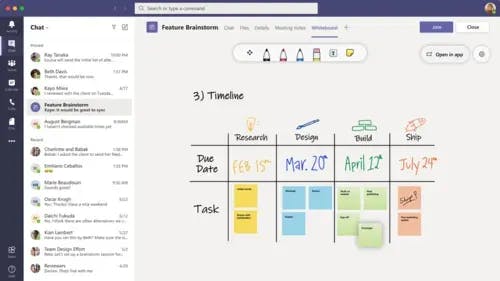
Microsoft Teams, a product of the tech giant Microsoft, has rapidly become one of the go-to digital collaboration tools. Designed as a hub for teamwork, it seamlessly integrates chat, video conferencing, and file sharing, all under one roof.
Perhaps the best thing about Microsoft Teams is its deep integration with the Microsoft 365 suite, which makes it a powerhouse for businesses already invested in the Microsoft ecosystem.
Key Features
- Integrated chat: Microsoft Teams allows real-time communication with team members, with options for private chats or group channels.
- Video conferencing: You can host meetings, webinars, or one-on-one calls with high-quality video and audio.
- File sharing and collaboration: You can also seamlessly share, access, and collaborate on files stored in SharePoint or OneDrive directly within Teams.
- Integration with Microsoft 365: This lets you access apps like Word, Excel, and PowerPoint without leaving Teams.
- Task management with Microsoft Planner: This integration allows you to organize tasks, set deadlines, and collaborate on projects directly within Microsoft Teams.
Slack

Slack was launched as a simple messaging app, but it quickly gained traction and transformed into a comprehensive digital collaboration platform for teams of all sizes.
What sets Slack apart is its unique channel-based messaging system. Instead of getting lost in a sea of emails or group chats, teams can organize conversations into channels based on projects, teams, or any other criteria. This keeps information easily accessible and organized.
Key Features
- Channel-based messaging: You can create dedicated channels for teams, projects, or topics, streamlining communication and ensuring relevant discussions are easy to track.
- Integration capabilities: Slack connects with over 2,000 third-party apps, from Google Drive to Asana, making it a central hub for all work-related tools.
- Built-in video and voice calls: You can initiate impromptu or scheduled calls directly within Slack without the need for external tools.
- Powerful search: Slack's robust search functionality makes it easy to find past conversations, files, or specific messages.
- Customizable notifications: You can tailor your notification preferences to ensure you get alerts for important messages without being overwhelmed.
Zoom

Zoom was launched back in 2011, but it gained lots of popularity during the Covid-19 pandemic as businesses switched to remote working. Today, Zoom Zoom has become synonymous with virtual meetings, webinars, and online collaboration. Its success heavily rides on its ability to deliver high-quality video and audio performance, even in low-bandwidth situations.
Key Features
- High-quality video conferencing: Zoom allows you to host meetings with crystal clear video and audio quality. It accommodates up to 1,000 video participants and 49 videos on screen.
- Screen Sharing: You can share presentations, videos, or your entire screen with participants, with options for annotation and whiteboarding.
- Webinars: Zoom supports virtual events, training sessions, or large meetings with up to 10,000 view-only attendees.
- Virtual backgrounds: You can customize your background during meetings, adding a professional or fun touch to your video feed.
- Integrated chat: This lets you communicate with participants during meetings. You can also use Zoom Chat for team messaging outside of meetings.
Trello

Trello is a visual project management tool that provides a flexible way to organize tasks, projects, and ideas using an intuitive board, list, and card system.
At the core of Trello is simplicity. The platform enhances digital collaboration in the workplace by transforming complex projects into easily digestible visual boards, where tasks move fluidly from one stage to the next. This gives teams a clear snapshot of progress at any given moment.
Key Features
- Visual boards: You can create boards for projects or teams and customize them with lists representing stages, categories, or priorities.
- Drag-and-drop cards: Trello allows you to represent tasks or ideas with cards, which can be moved between lists, assigned to team members, and updated with details.
- Integration with Power-Ups: You can enhance boards with integrations ranging from calendars to advanced custom fields and connect Trello with other tools and platforms.
- Automation with Butler: Butler lets you automate repetitive tasks, set rules, and create custom card buttons, streamlining your workflow.
- Collaborative features: You can invite team members to boards, leave comments, attach files, and set due dates, all within a collaborative environment.
Asana
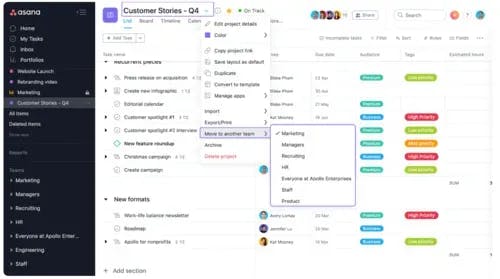
Asana is an enterprise business software that provides a comprehensive solution for teams aiming to improve their project and task management and streamline their workflows. The tool offers a blend of simplicity and depth, catering to both daily task management and intricate project planning.
One thing I love about Asana is its versatility – you can switch between list, board, timeline, and calendar views. This allows every team member to visualize tasks in a way that resonates with their working style.
Key Features
- Multiple project views: You can toggle between list, board, timeline, and calendar views based on the project's needs and personal preferences.
- Task dependencies: You can set tasks to be dependent on others, ensuring that work progresses in the correct sequence.
- Custom fields: Asana allows you to customize tasks with additional data fields, making it easy to track specific details like priority, cost, or progress.
- Automation rules: This lets you automate routine tasks, such as assigning specific tasks to team members or updating task statuses.
- Integrations: You can centralize your workflows by connecting Asana with other tools like Slack, Google Drive, and Microsoft Teams. You can even use third-party integration platforms like Zapier or Integromat to connect Asana with various other services, such as invoice finance invoice finance providers. This allows you to quickly collaborate with your financial teams, utilize unpaid invoices, and keep better track of your financials on a day-to-day basis.
Google Workspace
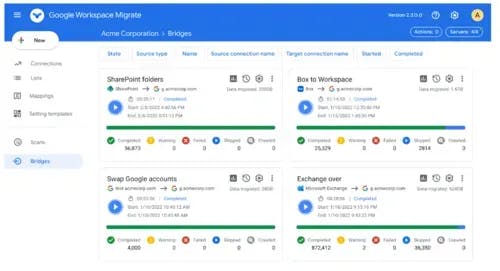
Formerly known as G Suite, Google Workspace is Google's comprehensive suite of cloud-based productivity and collaboration tools designed to foster collaboration and streamline workflows.
Its popularity stems from its seamless integration between its apps. Whether you're drafting a document in Google Docs, crunching numbers in Sheets, or setting up a meeting in Calendar, the entire suite works together harmoniously, making collaboration and multitasking a breeze.
Key Features
- Google Docs, Sheets, and Slides: These let you create, edit, and collaborate on documents, spreadsheets, and presentations in real time.
- Google Drive: Store, share, and access files from any device, with advanced search capabilities and offline access.
- Google Meet: Host secure video meetings, webinars, or virtual events with high-quality video and audio.
- Google Calendar: Schedule events, set reminders, and seamlessly integrate with other Workspace apps.
- Collaboration tools: Google Workspace supports real-time editing, commenting, and chat features within documents, ensuring teams can collaborate effectively.
Dropbox Business

Designed to simplify team collaboration and file management, Dropbox Business offers robust storage solutions combined with advanced collaboration features.
What truly sets it apart is its reliable file synchronization. Whether you're working from a bustling office or a remote island, Dropbox Business ensures that your files are always up-to-date, accessible, and ready for collaboration from any device.
Key Features
- Cloud storage and file synchronization: Dropbox Business lets you store files securely in the cloud and access them from any device, with changes synced in real-time.
- Team folders: You can create shared folders for teams or projects, ensuring everyone has access to the latest files and documents.
- Dropbox Paper: This is a collaborative workspace where teams can create, review, and manage documents and tasks all together.
- Advanced security features: Includes two-factor authentication, file recovery, and advanced encryption to keep data secure.
- Integration with third-party apps: Dropbox Business connects with popular tools like Slack, Trello, and Google Workspace to streamline workflows.
Miro
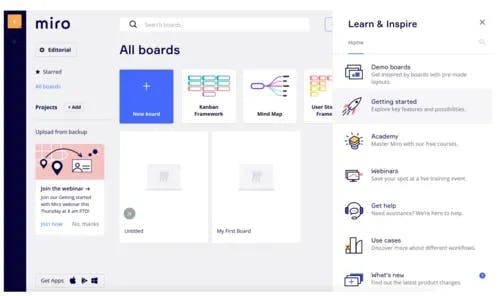
Miro is a visual workspace where teams can manage projects, design products, and collaboratively build the future. It is a digital whiteboard platform that makes it easy for teams to brainstorm, collaborate, and visualize their ideas in a shared space.
Whether you're mapping out a complex project, conducting a design sprint, or simply brainstorming, Miro's expansive canvas and suite of tools adapt to fit the task at hand.
Key Features
- Infinite canvas: Miro provides a limitless workspace where teams can draw, write, and collaborate without spatial constraints.
- Pre-built templates: Miro gives you access to a library of templates for various use cases, from user story mapping to SWOT analysis.
- Real-time collaboration: Multiple users can work on a board simultaneously, with changes reflected in real-time.
- Interactive widgets: Miro allows you to add sticky notes, arrows, shapes, and other elements to enhance your boards.
- Integration with popular tools: Miro seamlessly connects with tools like Slack, Asana, and Google Workspace.
Monday.com
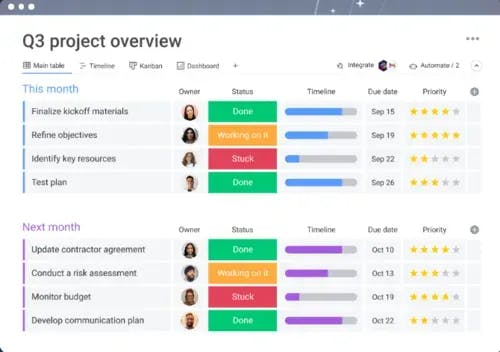
Monday.com is a work operating system designed to centralize all work processes in one place. It offers a visually appealing interface where tasks, projects, and workflows come to life on color-coded boards.
Users generally appreciate the platform’s high-level customizability, which allows teams to mold it to fit their specific workflows, whether it's for marketing campaigns, software development, or HR processes.
Key Features
- Visual workboards: Monday.com allows you to create and customize boards to represent projects, tasks, or workflows, with color-coded statuses for easy tracking.
- Automation and integrations: You can automate routine tasks and connect Monday.com with other tools to create a seamless work ecosystem. For instance, you can integrate it with SEO tools like Ahrefs and SEMrush to track your backlinks, add potential link-building opportunities as tasks, and even request reports on competitors' backlink strategies. This can be very beneficial, considering the importance of backlinks for companies, regardless of their size or niche.
- Workload management: This feature makes allocating and balancing tasks among team members easy, ensuring no one is overburdened.
- Collaboration tools: You can comment on tasks, mention team members, and collaborate in real-time within the platform.
Notion
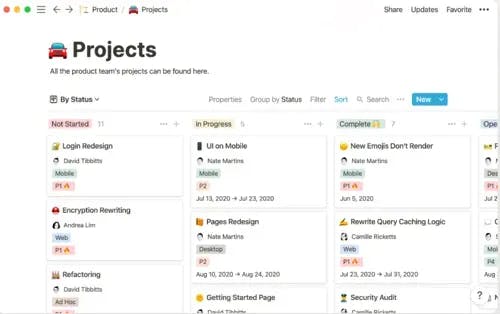
Notion is a unique digital collaboration tool that blends notes, tasks, databases, and more into a single platform while offering users unparalleled flexibility and customization.
The most amazing thing about Notion is that you can mold the platform to your exact needs. Whether you're creating a personal knowledge base, managing a team project, or building a company wiki, Notion's modular blocks system allows you to design your workspace precisely the way you envision it.
Key Features
- Modular blocks system: Notion allows you to build pages using a variety of blocks, from text and images to databases and embeds, allowing for endless customization.
- Integrated note-taking: You can craft detailed notes, embed multimedia and organize them in nested pages or linked databases.
- Task and project management: You can create to-do lists, kanban boards, or complex project timelines using customizable templates.
- Databases: Notion lets you build tables, lists, galleries, or calendars and link them together to create relational databases.
- Collaborative editing: You can work on pages in real-time with team members, leave comments, and track changes.
Tips for choosing the right collaboration tool for your needs
With dozens of digital collaboration tools to pick from, finding the one that perfectly aligns with your team's needs can feel like searching for a needle in a haystack. However, with the right approach and a clear understanding of your requirements, you can easily find the right collaboration tool for you.
Here are some tips to help you make an informed decision when choosing digital tools for collaboration:
- Identify your primary needs: Before diving into features, pinpoint what you need the tool for. Is it for communication, project management, file sharing, or a combination of these?
- Consider your team's size: Some digital workplace collaboration tools are better suited for smaller teams, while others scale efficiently for larger organizations.
- Integration capabilities: Ensure the tool can integrate seamlessly with other platforms and tools your team already uses.
- Ease of use: Digital collaboration solutions are only as good as their adoption rate. Opt for platforms that have an intuitive interface and a gentle learning curve.
- Security and compliance: Especially crucial for businesses handling sensitive data, ensure the tool meets industry security and data protection standards.
- Collaborative editing: Consider using a tool that lets you integrate an Angular or React docx viewer to analyze, annotate, and merge documents without ever having to leave the platform. For sensitive documentation, such as invoices and contracts, Google Docs and Word might not be the best option, so certain enterprises might be in need of such integration options.
- Customizability: The ability to tailor a tool to fit your specific workflow can be a game-changer, especially for unique or evolving processes.
- Budget constraints: While it's tempting to go with lots of extra features, think about the budget. Before going software shopping, think about your needs, and then cross-reference them with available options.
- Feedback and reviews: Look for user reviews and feedback. Real-world experiences can provide insights that product descriptions might miss.
Wrapping up
As the world shifts more and more towards remote work, digital collaboration tools will become must-haves for every business and organization. While there are hundreds of collaboration tools, the 10 we’ve covered here lead the pack in 2025.
That said, you don’t need every tool we’ve covered here. Remember, while each tool boasts its unique features and strengths, the best one for you is the one that aligns perfectly with your team's needs and workflows. So, take a moment to reflect on what you truly need before choosing the best digital collaboration tools for your team.
Author

Gary Espinoza
Gary Espinoza is a copywriter with over 10 years of experience in software development, web development, and content strategy. He specializes in creating high-quality, engaging content that drives conversions and builds brand loyalty. He has a passion for crafting stories that captivate and inform audiences, and he's always looking for new ways to engage users.
Frequently Asked Questions

Press

Blog
