How to Repeat a String N-Times in Python
•4 min read
- Languages, frameworks, tools, and trends
- Skills, interviews, and jobs

In Python, repetition of words or strings may sometimes be necessary for some codes. There are different ways this can be done. One is with the use of an asterisk(*) which can multiply the number of times a string appears. Another popular way is what we will explore in this article. Certain inbuilt functions can be used to do this, but we will discuss loops and how they can be used to repeat lines of code definitely and indefinitely. We will also write a program that repeats n-times in Python.
Repeating a string involves creating a block of code or a statement that allows us to print or rerun the string to be displayed a certain number of times required by the user. This can be used when required to create a mock file for testing purposes.
What are Python loops?
Python loops are syntaxes that repeat a certain block of code n-times which is specified by the user or programmer, rather than having to write several blocks of code repeatedly.
Types of loops in Python
There are two types of loops in the Python programming language:
- For loop
- While loop
For loop
This is an iterative syntax in Python used to repeat a loop for a specified number of times or to iterate through a list. In Python, it is written in the syntax:

In the code written above, the loop starts from index 0 to 9 and the "I" represents every element from 0 to 9 in each iteration or repetition. We get a clearer picture of this in the code below:
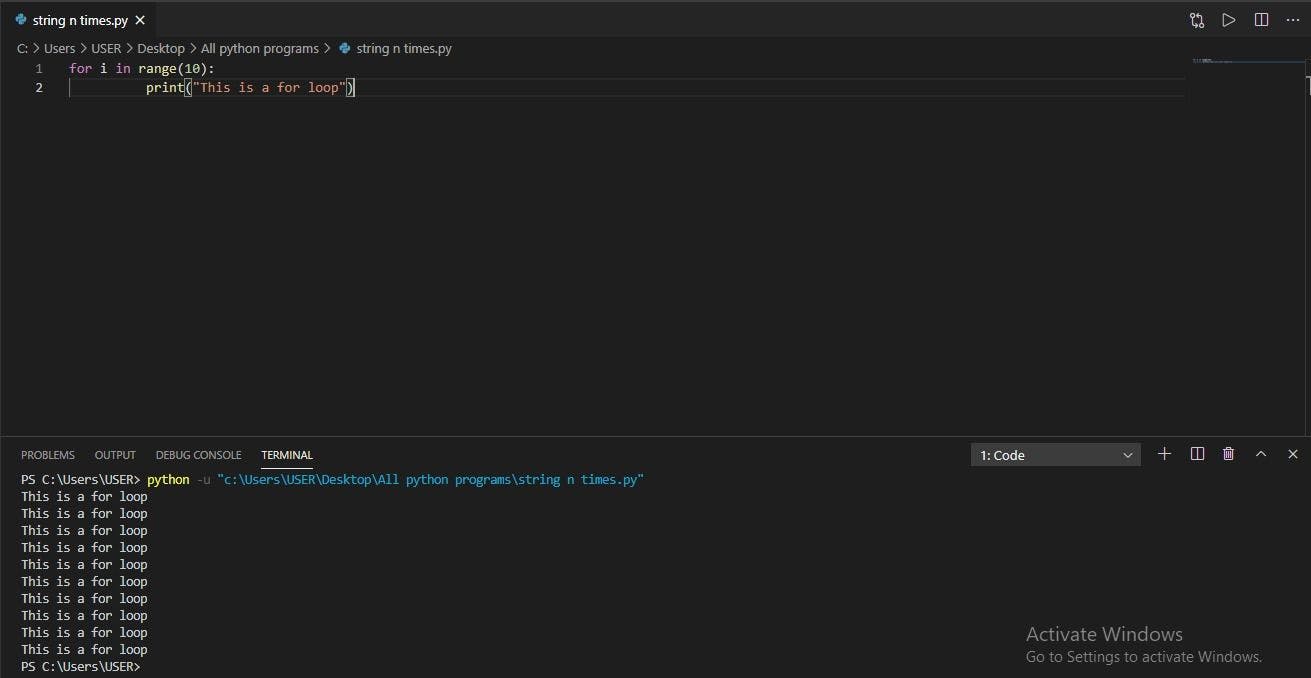
It can also be used to iterate over a list. For example:
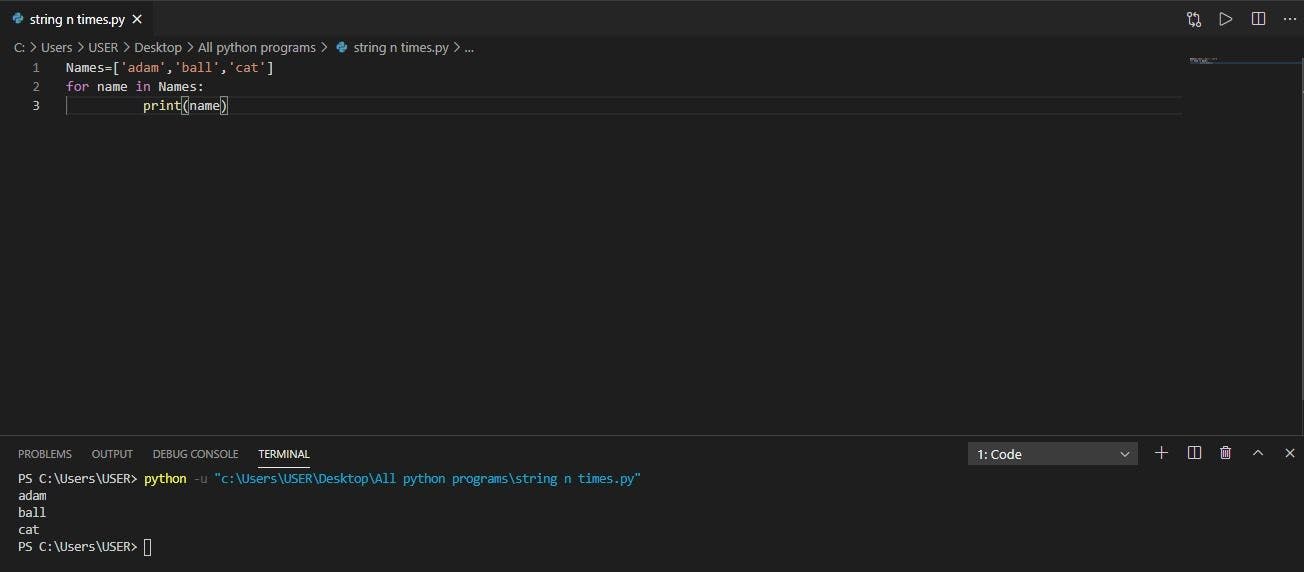
While loop
While loop is an iterative syntax that repeats a certain line of code, which runs until the condition stated becomes false. It also comes with an increment or decrement at the end of the code to prevent the program from running indefinitely.
The increment is the increase of the looping value until the condition is fulfilled and the code stops. The decrement is the decrease of the looping value until the condition is fulfilled and the code stops.
This is quite different from the for loop. It is written as:
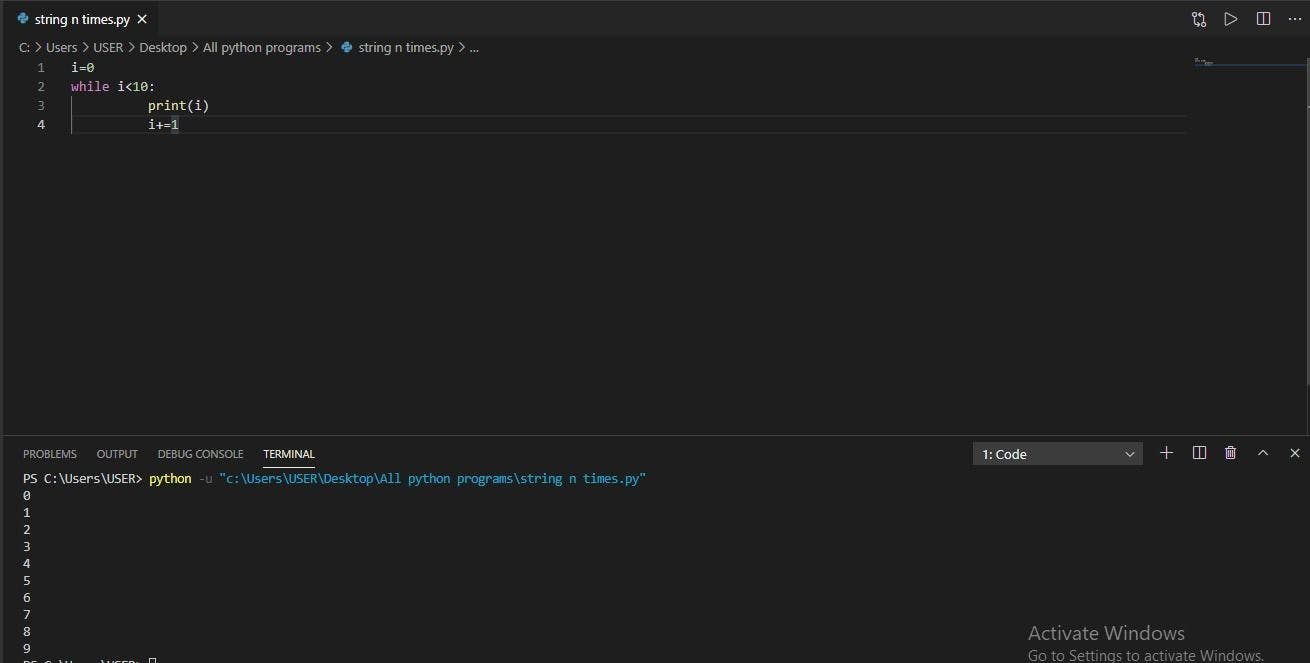
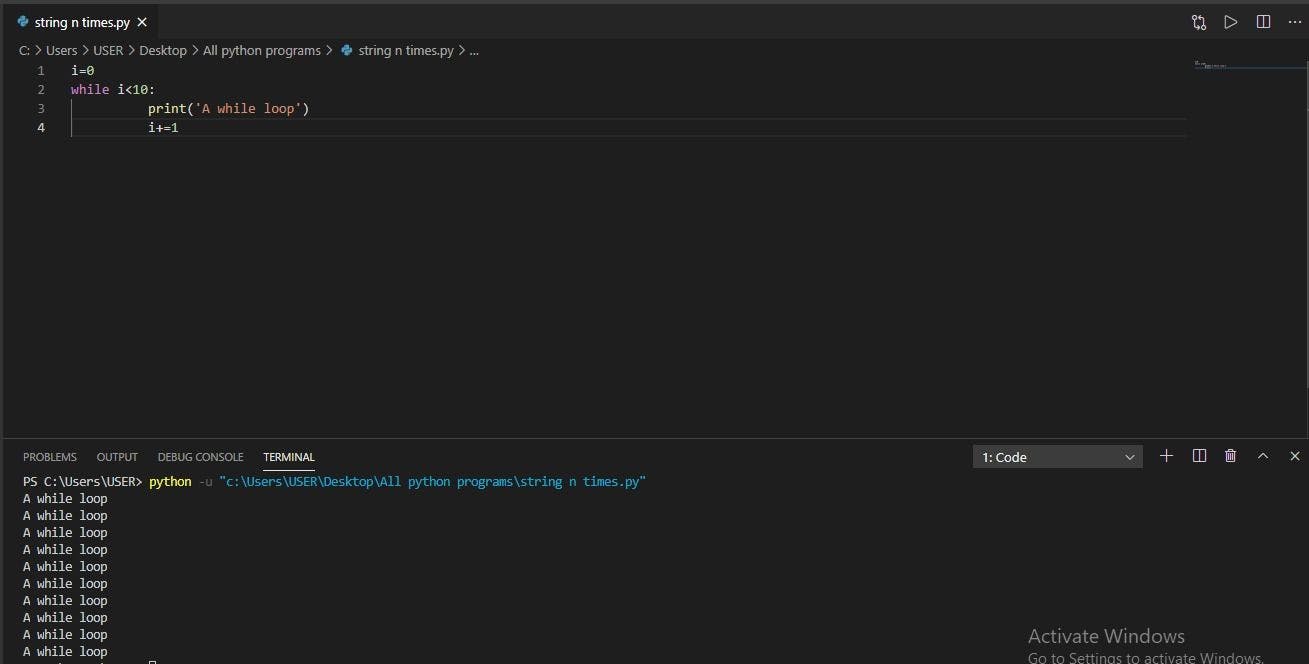
In the above code, the first line declares I as an integer representing 0. The while loop code is written with the repeated statement. At the end of the loop or the last line is the increment statement which is "i+=1". It can also be written as "i=i+1". So, for each passing or running through the loop, the number 1 is added to ‘I’ as the increment value.
The decrement is similar to this as it can be written as "i-=1", which is "i=i-1". This will decrease the value of I by 1. If run with this code, the value will always be less than 0 which will result in an infinite loop. To avoid this, we can try changing the original value of I to 10 and the whole value to "while I >0".
There will be an infinite loop without increment or decrement in a while code.
The code above is broken into four parts:
- The initialization or declaration part is when we give the value of the variable as 0.
- The while loop syntax runs until the condition becomes false.
- The code block under the loop that runs a certain number of times specified by the loop.
- The implementation part increases the value of I by 1 in each loop or each time the code runs until the condition becomes false.
How to write a code in Python that repeats a string n-times
We will do this in four ways: the sequential method of writing a code that repeats a string n-times with the two loops and then creating a function using the two loops.
Using for loop (Sequential means)

In this code, the first line requests the user's input and stores it inside the string variable, and the next line requests the number of times the user wants the string inputted at first. After the two lines, we write the for loop code saying that for each number (i) in range of the imputed number of times to be repeated, it will print the string that number of times.
Using while loop (Sequential means)
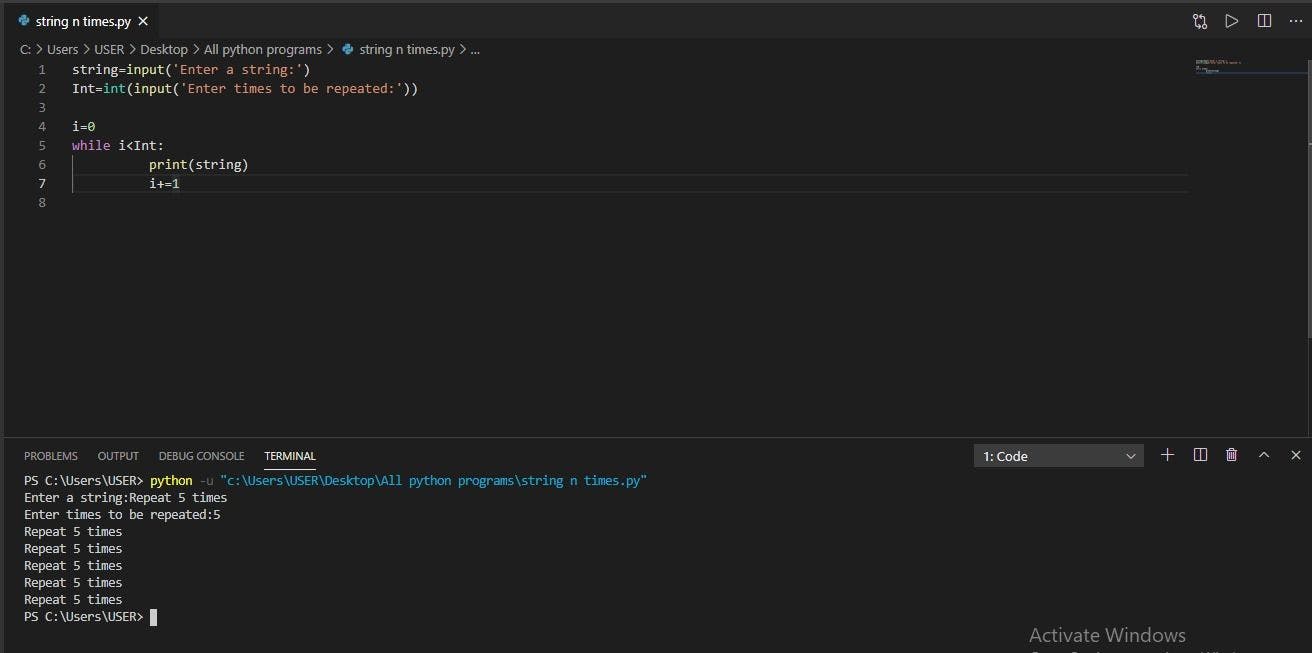
In the code above, the first line collects the string to be repeated and the next line collects the number of times the string will be inputted. In the fourth line, "I" is initialized to be 0. Then, the while loop is written so when "I" is less than 0 for each increment of "I", the string will be printed.
Using for loop (Functional means)

In this code, we create a function named repeat_n_times, so whenever the function is called anywhere in the code, it asks for a string to be repeated and the number of times for it to be repeated. It then prints it out, similar to the sequential for loop. However, it can be called anytime in the program.
Using while loop (Functional means)

Here, a function is created which, when called in any part of the code, will request the string and number of times to be repeated.
We’ve learned about Python loops and how they work. We’ve also learned how to write a code in Python that repeats a string n-times using four different ways. Give them a try to execute blocks of code repeatedly and improve code efficiency.
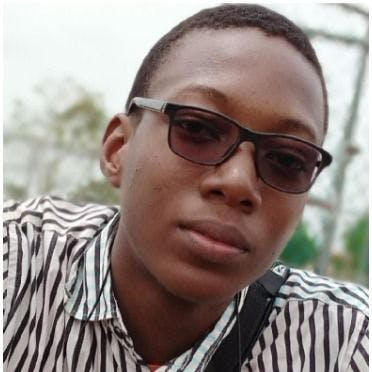
Author
Ezeana Michael
Ezeana Michael is a data scientist with a passion for machine learning and technical writing. He has worked in the field of data science and has experience working with Python programming to derive insight from data, create machine learning models, and deploy them into production environments.