Leverage Turing Intelligence capabilities to integrate AI into your operations, enhance automation, and optimize cloud migration for scalable impact.
Advance foundation model research and improve LLM reasoning, coding, and multimodal capabilities with Turing AGI Advancement.
Access a global network of elite AI professionals through Turing Jobs—vetted experts ready to accelerate your AI initiatives.
FOR DEVELOPERS
What Is a Python KeyError Exception and How to Fix It?

Python is a powerful programming language that is used for a wide range of applications, from web development to scientific computing. As with any programming language, errors can occur during the development process, and one of the most common errors in Python is the KeyError.
KeyError occurs in a dictionary. Dictionaries are a fundamental data structure in Python, and they allow you to store key-value pairs. The KeyError is a runtime error that can be raised if you attempt to access a key that does not exist in the dictionary.
As a Python developer, understanding and being able to handle errors like the KeyError is critical for writing robust and efficient code. Because failing to handle errors like KeyError can lead to unexpected behavior and crashes in your program. That is why understanding how to handle KeyError is essential for writing reliable and stable code.
Table of Contents
- 1. What is a KeyError?
- 1.1. Typos
- 1.2. Case sensitivity
- 1.3. Use of wrong data structure
- 2. How to handle KeyErrors?
- 2.1. Using the Try-Except block
- 2.2. Using the get() method
- 2.3. Checking if a key exists in a dictionary before accessing it
- 3. What are some techniques to avoid KeyErrors entirely?
- 3.1. Use of defaultdict
- 3.2. Use of setdefault()
- 3.3. Use of both defaultdict and setdefault()
- 4. Performance implications of handling KeyError
- 4.1. Comparison of performance in different approaches to handling KeyError
- 4.2. Impact on program performance
- 5. Future trends in error handling
- 5.1. The Walrus Operator
- 6. Common Use Cases for KeyError
- 6.1. Accessing API data
- 6.2. Parsing CSV files
- 6.3. Working with JSON data
- 7. Best Practices for Error Handling in Python
- 8. Real-World Example of KeyError
- 9. Conclusion
What is a KeyError?
A KeyError is a Python exception that occurs when you try to access a key that does not exist in a dictionary. Dictionaries are a type of associative array that map keys to values. Keys can be of any hashable type, and values can be of any type. When you attempt to access a key that does not exist in the dictionary, a KeyError will be raised.


There are several common causes of KeyError in Python, including,
Typos
When you mistype a key name, Python will raise a KeyError because it cannot find the key in the dictionary.
For example, if you have a dictionary with the key 'name' and you try to access it as 'naem', you will get a KeyError. To avoid this mistake, it is important to double-check your key names.

Case sensitivity
Dictionaries in Python are case sensitive, meaning that 'key' and 'Key' are considered different keys.
So another common mistake that can result in KeyError is case sensitivity. Dictionary keys are case-sensitive, so if you have a key 'Name' and you try to access it as 'name', you will get a KeyError. To avoid this mistake, make sure that you use the correct case for your key names.

Use of wrong data structure
A third common mistake that can result in KeyError is using the wrong data structure. For example, if you have a list and you try to access an element using a dictionary key, you will get a TypeError instead of a KeyError. To avoid this mistake, make sure that you are using the correct data structure for your task.

How to handle KeyErrors?
Handling KeyErrors is just a technical problem that you have to work towards because if you don't handle a KeyError, your program will terminate with an error message, which may not be desirable in certain scenarios. For example, if you are building a web application and a user submits a form with an invalid input, you don't want your program to crash because of a KeyError.
By handling KeyErrors, you can gracefully handle such situations by providing appropriate feedback to the user, logging the error, or taking other appropriate actions to handle the problem.
Using the Try-Except block
One way to handle KeyError is to use the Try-Except block. This allows you to catch the KeyError exception and handle it gracefully.
Here is how to implement it:

Here we are trying to access the 'eye_color' key in the my_dict dictionary. If the key does not exist, a KeyError will be raised, and we catch it using the Try-Except block. We then print a message to inform the user that the key does not exist.
Using the get() method
Another way to handle KeyError is to use the get() method of the dictionary. The get() method returns the value of a key if it exists in the dictionary, and returns None if it does not exist.
This is very handy for quick checks, and helps curb errors.
Here is that implementation:

In this implementation, we are using the get() method to try to access the 'eye_color' key in the my_dict dictionary. If the key does not exist, the get() method will return None, and we check for this using an if statement. We then print a message to inform the user that the key does not exist.
Checking if a key exists in a dictionary before accessing it
Another way to handle KeyError is to check if a key exists in a dictionary before accessing it. You can do this using the 'in' keyword.
Here’s how:
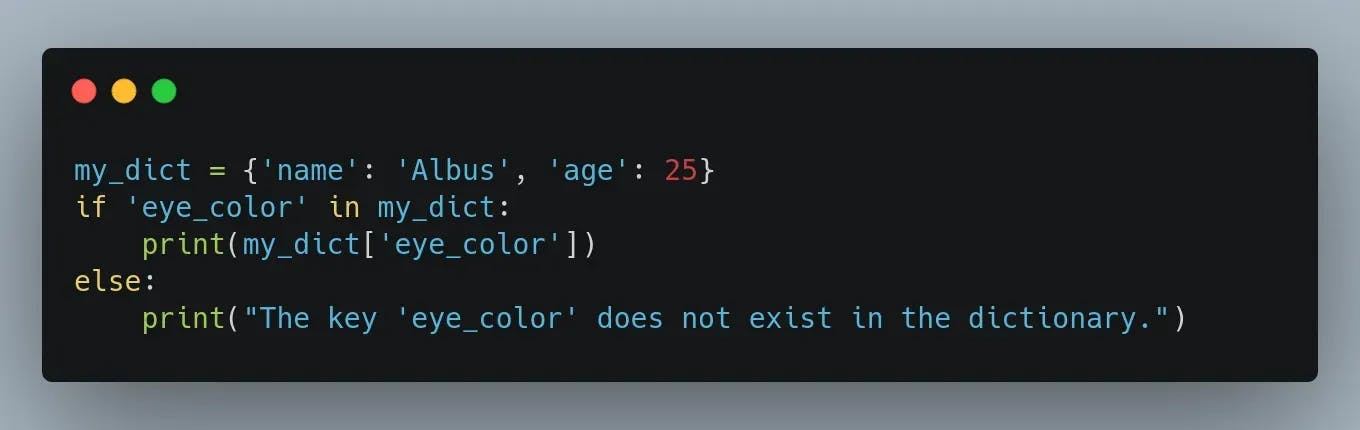
What we are doing is checking if the 'eye_color' key exists in the my_dict dictionary using the 'in' keyword. If the key exists, we print its value. If it does not exist, we print a message to inform the user that the key does not exist.
What are some techniques to avoid KeyErrors entirely?
Use of defaultdict
One technique to avoid KeyError is to use the defaultdict class from the collections module. A defaultdict is a subclass of the built-in dict class that provides a default value for a nonexistent key.
Here is how to use defaultdict():
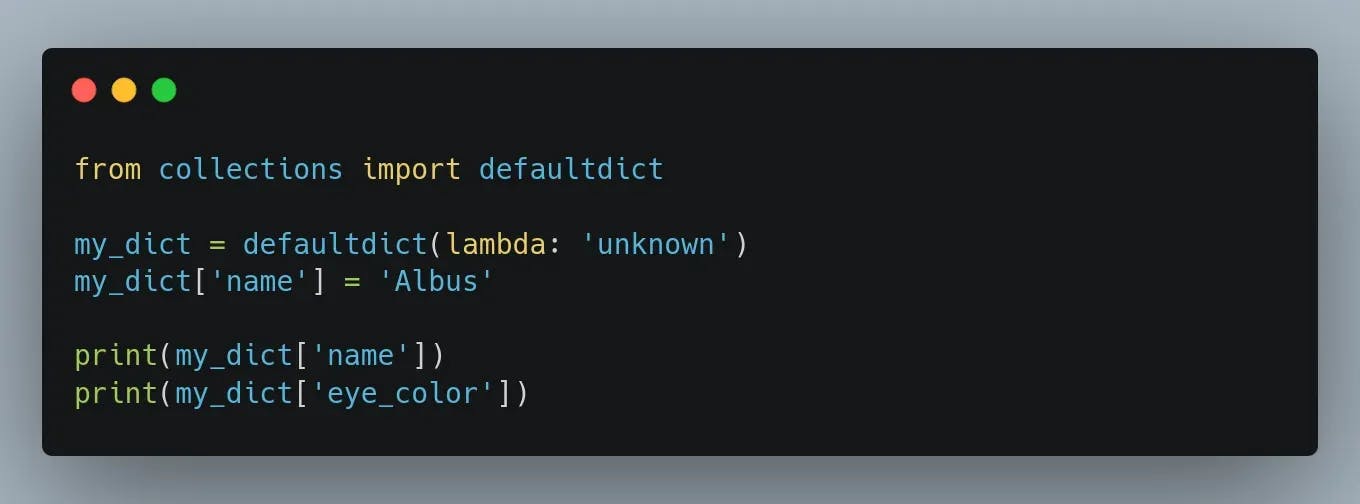
Basically, we are creating a defaultdict that will return the value 'unknown' for any nonexistent keys. We then set the value of the 'name' key to 'Albus’' and print its value. We also try to access the 'eye_color' key, which does not exist, but instead of raising a KeyError, the defaultdict returns the default value 'unknown'.
Use of setdefault()
Another technique to avoid KeyError is to use the setdefault() method of the dictionary. The setdefault() method sets a default value for a key if it does not exist in the dictionary.
Here’s setdefault():

Here we are using the setdefault() method to set the default value of the 'eye_color' key to 'unknown' if it does not exist in the my_dict dictionary. We then print the value of the 'eye_color' key, which will be either its existing value or the default value.
Use of both defaultdict and setdefault()
You can even use both of defaultdict and setdefault() together to avoid KeyErrors.
Like so:

Observe carefully here that we are first creating a defaultdict with a default value of 'unknown' and initialising it with the my_dict dictionary. We are then using the setdefault() method to set the default value of the 'eye_color' key to 'unknown' if it does not exist in the defaultdict.
We then print the value of the 'eye_color' key, which will be either its existing value or the default value.
Performance implications of handling KeyError
Comparison of performance in different approaches to handling KeyError
Different approaches to handling KeyError can have different performance implications. Using the Try-Except block is generally slower than using the get() method or checking if a key exists before accessing it.
However, the difference in performance is usually negligible for small dictionaries. For large dictionaries, using the get() method or checking if a key exists before accessing it can be significantly faster than using the Try-Except block.
Knowing these things gives the developer an edge over other developers with a template and understanding to make more informed decisions on how to code.
Impact on program performance
Handling KeyError correctly can have a significant impact on program performance. If KeyError is not handled correctly, it can result in program crashes or incorrect results. On the other hand, handling KeyError correctly can improve program stability and performance.
Future trends in error handling
As Python continues to evolve, we can expect to see new techniques and tools for error handling. For example, Python 3.8 introduced a new syntax for handling KeyError called the 'walrus operator', which allows you to assign a default value to a variable at the same time you check if a key exists in a dictionary. This syntax can help simplify error handling and make code more concise.
The Walrus Operator
The Walrus Operator, also known as the Assignment Expression, can be particularly useful in handling KeyError in Python. A KeyError is raised when you try to access a key in a dictionary that does not exist.
Traditionally, you would need to check whether the key exists in the dictionary before accessing it. However, the Walrus Operator can make this process more efficient and concise.
Consider the following example where you have a dictionary of stock prices and you want to retrieve the price of a particular stock:
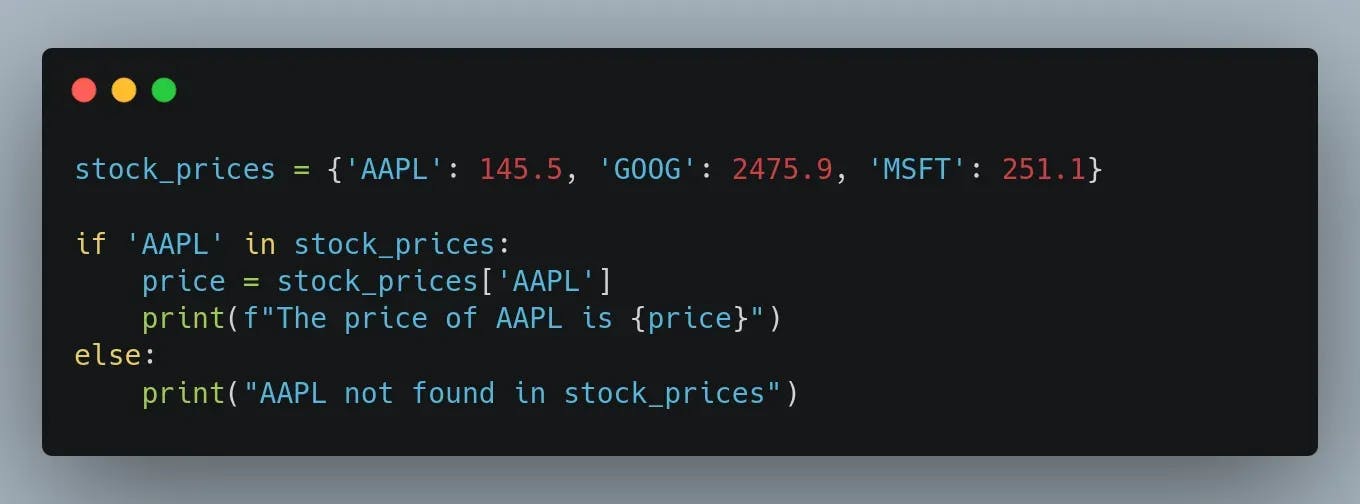
Observe closely, you first check if the key 'AAPL' exists in the dictionary and then retrieve its value. If the key does not exist, you print a message indicating that it was not found. However, with the Walrus Operator, you can perform both operations in a single line of code as follows:

We use the get() method to retrieve the value of the 'AAPL' key in the dictionary.
The Walrus Operator is used to assign the value to the price variable and check if it is not the None variable. If the key exists in the dictionary, the price is printed. Otherwise, a message indicating that the key was not found is printed.
Using the Walrus Operator in this context can help simplify the code and make it more concise. It also eliminates the need for an extra ‘if’ statement, which can make the code more efficient.
However, it should be noted that the get() method returns None if the key is not found in the dictionary, so this approach may not be suitable if you need to distinguish between a key that does not exist and a key that has a value of None.
Common Use Cases for KeyError
KeyError can occur in many different situations when working with Python. Let’s look at some common use cases:
Accessing API data
When working with APIs, KeyError can occur when trying to access data that does not exist in the response. For example, if an API returns data in JSON format, and you try to access a key that is not present in the response, a KeyError will be raised.
Parsing CSV files
When parsing CSV files, KeyError can occur when trying to access a column that does not exist in the file. For example, if you try to access the value of a column by its name, and the name is misspelt or does not match the actual column name in the file, a KeyError will be raised.
Working with JSON data
When working with JSON data, KeyError can occur when trying to access a key that is not present in the JSON object. For example, if you try to access a key that does not exist in a nested JSON object, a KeyError will be raised.
Best Practices for Error Handling in Python
There are some general best practices to inculcate into your coding from the get-go. They initially seem mundane but will be helpful in the long run. These are some that must be followed to minimize the presence of KeyErrors.
- Be specific with error messages
When handling errors in Python, it is important to be specific with error messages. This will help in understanding the cause of the error and fixing it. For example, instead of simply printing "KeyError", we can print a more specific error message, such as "KeyError: 'username' key does not exist in the dictionary".
- Test your code thoroughly
Testing your code thoroughly can help you find and fix errors before they cause problems in production. This includes testing for KeyError, as well as other types of errors.
- Handle errors at the right level
When handling errors in Python, it is important to handle them at the right level. This means handling errors at the point where they occur, rather than propagating them up the call stack. For example, if a KeyError occurs when accessing a key in a dictionary, we should handle the error in the function where the dictionary is being accessed, rather than in a higher-level function that calls the function.
Real-World Example of KeyError
Twitter security breach
In July 2020, a massive security breach affected numerous high-profile Twitter accounts, including those of Barack Obama, Joe Biden, Elon Musk, and Bill Gates. The hackers were able to gain control of these accounts and post tweets asking for Bitcoin donations, resulting in a loss of over $100,000.
The root cause of the breach was traced back to a spear-phishing attack on Twitter employees, which allowed the hackers to gain access to Twitter's internal tools. One of the tools that the hackers used was a dashboard that allowed employees to change the email address associated with an account. The hackers used this tool to change the email addresses of the targeted accounts to email addresses that they controlled.
During the investigation, it was found that the dashboard did not have proper access controls, and any employee with access to the tool could change the email address associated with any account. This lack of access controls was a significant security vulnerability and led to the security breach.
One of the consequences of the security breach was the exposure of a KeyError vulnerability in Twitter's code. When the hackers tried to change the email addresses of the targeted accounts, Twitter's code raised a KeyError, indicating that the account did not exist. However, the hackers were able to bypass this error by creating new accounts with the same usernames and then changing the email addresses associated with those accounts.
This example shows how a KeyError vulnerability can be exploited by hackers to carry out a massive security breach. It also highlights the importance of proper error handling and access controls in preventing such breaches.
Conclusion
Python KeyError is a common error in Python that occurs when a program tries to access a non-existent key in a dictionary or another mapping object. KeyError can cause a program to crash or behave unexpectedly, making it essential to handle it correctly.
Understanding and handling KeyError correctly are crucial in writing robust and secure Python code. By applying the techniques and best practices discussed above, you can minimize the risk of KeyError vulnerabilities and ensure the reliability and security of your programs.
Author

Dhawal Pandya
Dhawal Pandya is a Software Developer with an optimal Venn Diagram of skills including JavaScript, ReactJS, Python, and Writing. He is always found learning new technologies and contributing to the community.
Frequently Asked Questions

Press

Blog
