Leverage Turing Intelligence capabilities to integrate AI into your operations, enhance automation, and optimize cloud migration for scalable impact.
Advance foundation model research and improve LLM reasoning, coding, and multimodal capabilities with Turing AGI Advancement.
Access a global network of elite AI professionals through Turing Jobs—vetted experts ready to accelerate your AI initiatives.
FOR DEVELOPERS
Your Ultimate Guide To Visual Studio vs Visual Studio Code
Are you stuck in the vivid debate of visual studio vs visual studio code? The battle between the two will entirely depend on the work you are doing, your working style, the languages you each support, and the features you require. There are plenty of ways to decide the best for you!
If you've been in the same boat as all of us about choosing the right editor, it is because both are Microsoft-made. It is pretty evident since both of them have a similar name. Despite the similarity in their names, their features are pretty much different.
Microsoft’s Visual Studio, also known as Integrated Development Environment (IDE), is a full-bodied text editor for developers. It is beloved by millions of developers across the world. It comes with many robust development, debugging and collaborative features, but the Visual Studio Code is standing in its way, which is a tough competitor. You cannot simply ignore it too.
Let’s pour some water on the heated debate of Visual Studio vs Visual Studio Code by looking at their capabilities, pricing, utility, and what’s the best for you!
Table of Contents
- 1. What is Microsoft Visual Studio?
- 1.1. Is Visual Studio an IDE?
- 2. What Is Visual Studio Code?
- 3. Utility
- 3.1. Visual Studio vs Visual Studio Code
- 4. Visual Studio vs Visual Studio Code - Differences
- 5. Visual Studio vs Visual Studio Code - Pricing
- 6. Why choose one over the other?
- 6.1. Why should VS Code be your choice?
- 6.2. Why Should Visual Studio Be Your Choice?
- 7. Final Words
What is Microsoft Visual Studio?
Is Visual Studio an IDE?
VS is an Integrated Development Environment and is Microsoft’s creative launching pad that developers can use to build, edit, and debug code, after which one can easily publish the app they are building.
Visual Studio’s great editing and debugging capabilities distinguish it from its competitors. Visual Studio also includes code completion tools, compilers, graphic designers, etc., to ease a developer’s process of building an app.
Visual Studio aims at being a feature-rich, robust, and comprehensive solution for building apps.
What Is Visual Studio Code?
Visual Studio Code or VS Code is a text editor that offers multiple customisable features in the form of plugins for developers to curate a pretty selective development environment. VS Code is lightweight and powerful and can be easily installed on any platform.
VS Code has built-in support for Node.js, TypeScript, and JavaScript and a feature-rich extension ecosystem for different languages like C++, Java, C#, PHP, Go, and Python.
Visual Studio Code falls in the same category as Atom, Sublime Text, and Text Wrangler, but with better and more robust features.
A developer branching out of .NET or C# into different comment stacks will be the ideal candidate for VS Code. It will also benefit those starting their journey of being a developer from scratch!
VS Code is centred around ease, extensibility, speed, and flexibility.
Utility
Visual Studio vs Visual Studio Code
Visual Studio aids in developing computer programs, websites, web applications, mobile applications, and web services. Visual Studio or IDE takes the help of Microsoft’s software development platform, i.e., Windows API, Windows Presentation Foundation, Windows Forms, Microsoft Silverlight, and Windows Store, to produce and manage native code.
Whereas Visual Studio Code can be used to write, edit, and debug the code, all in one place. VS Code supports many programming languages, for which a developer does not require Web Support. Everything can be found in its built-in multi-language support.
A developer can rely on Visual Studio Code for all kinds of development, as long as they pair it with the right tools. VS Code comes with built-in support for JavaScript, Node.js, and TypeScript. If this is not enough, one can easily add the necessary support for languages like Python, C#, PHP, Java, and many more by installing their extensions.
The primary reason why VS Code seems better in terms of usage in this debate of Visual Studio vs Visual Studio Code is that it offers incredible support, it can work across all platforms, and is lightweight and robust. It can do everything in just one place.
Visual Studio vs Visual Studio Code - Differences
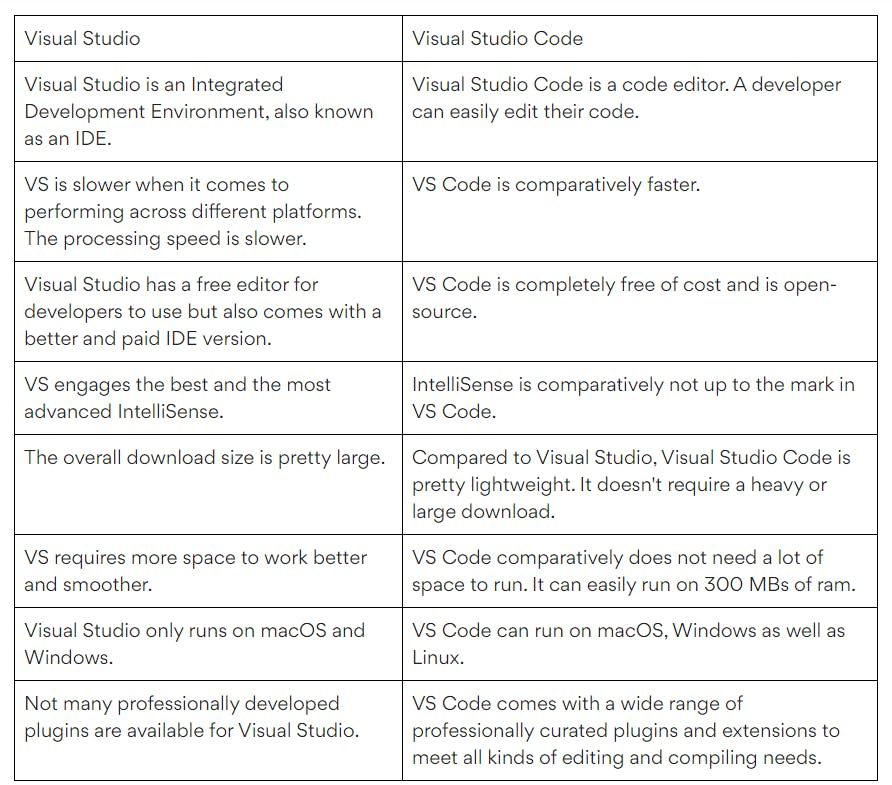
Visual Studio vs Visual Studio Code - Pricing
When it comes to pricing, the debate of Visual Studio vs Visual Studio Code has become even more heated!
Unlike IDE or Visual Studio, Visual Studio Code is open source and free of cost. Many contributors in the Microsoft Visual Studio community work every day to ensure VS Code is working perfectly fine. The cost-saving aspects of using VS Code are incredible for smaller teams or freelance developers.
On the other hand, Visual Studio can cost $45 a month or $1,199 for the first 12 months of usage. After the first 12 months are complete, a developer must pay $799 to use it yearly to gain the perpetual license. As far as the Enterprise version of VS Code is concerned, the numbers go a notch higher - $250 a month, then $5,999/ year, and subsequently $2,569/year.
It should be noted here that the Community version of VS Code is free to use worldwide.
Why choose one over the other?
Why should VS Code be your choice?
For 90% or more developers, VS Code is a better choice for solving the never-ending debate of Visual Studio vs Visual Studio Code.
- VS Code is a cross-platform code editor that can easily run on macOS, Windows, and Linux. All the web technologies VS Codes use Electron Framework in the end, meaning the applications built through VS Code are lean and seamless when updating them.
- VS Code is comparatively much faster than Visual Studio. It can boot up faster when compared to IDE.
- Visual Studio Code is incredibly flexible. It can do pretty much whatever a developer wants it to do. Even though it is designed to be a code editor, you can replicate what an Integrated Development Environment does on the same.
- VS Code, compared to Visual Studio, is pretty simple and smooth in terms of development experience. VS Code is pretty streamlined and straightforward, so a developer does not get tangled in any complexities.
- Visual Studio Code is the best choice for web development. It offers incredible support with thousands of tools and extensions willing to work in your favour.
Why Should Visual Studio Be Your Choice?
Most of its features are insignificant for some developers, no matter how great VS Code is. For them, Visual Studio is the best choice.
- Visual Studio is functionally feature-rich. In most cases, Visual Code matches the requirements of most developers perfectly without having to rely on further extensions or plugins.
- In Visual Studio, collaborating with your entire team is pretty easy when it comes to development as well as debugging code. The workflow is super-smooth and is loaded with all kinds of features one would need in the long run.
- When it comes to heavy-duty code analysis, debugging as well as performance profiling, Visual Studio is an incredible option.
- Visual Studio is pretty commonly used in the game development industry. For instance, UNITY, a multi-platform environment integrated with Visual Studio, can work effortlessly to build cross-platform mobile gaming applications, AR/VR applications, and more!
Final Words
When deciding in this tug of war of Visual Studio vs Visual Studio Code, you should consider your particular needs. If your needs gravitate more towards .net development or C#, you should be looking forward to using Visual Studio. IDE will be excellent for your requirements.
However, if your needs gravitate towards cross-stack development, you should be using Visual Studio Code. The lightweight, premium, straightforward, feature-rich code editor will be your best friend for years to come.
Visual Studio Code, though, has replaced Visual Studio around the world for most developers. However, IDE continues ruling our developer’s community regarding fulfilling complex development needs.
If you are still confused about this never-ending Visual Studio vs Visual Studio Code debate or are looking forward to utilizing your skills on the two platforms, apply at Turing. Register with us and see what you’re missing from your life!
Frequently Asked Questions

Press

Blog
