Top Generative AI Tools and Applications
•7 min read
- GenAI

Generative AI (GenAI) is reshaping industries and redefining possibilities. With over 80% of companies planning to adopt genAI by 2025 (World Economic Forum), this transformative technology is becoming a cornerstone of innovation and efficiency.
According to McKinsey & Company, genAI holds the potential to generate $2.6 trillion to $4.4 trillion in value across industries, driving unprecedented growth in sectors such as banking, healthcare, retail, and more. As businesses increasingly integrate genAI into their operations, it’s unlocking new avenues for creativity, automation, and productivity, making it a game-changing force in the global economy.
What is genAI and why does it matter?
GenAI is a subset of AI designed to create original, human-like content. Unlike traditional AI, which follows preset rules, genAI learns from data patterns to generate text, images, code, music, and more. Its significance lies in its ability to:
- Automate repetitive tasks
- Enhance creativity and innovation
- Increase efficiency across industries
From content creation to gaming, genAI tools are revolutionizing processes, reducing manual efforts, and opening doors to limitless possibilities.
Top genAI tools and applications across industries
Let’s explore the top genAI applications shaping the present and future of technology.

Content creation
Scribe
Best for: Summarizing articles, writing reports, and academic content.
Pros: Streamlines writing, supports multiple formats, and is excellent for training and documentation.
Cons: It lacks deep creative storytelling and may require human editing for nuance.
Key features:
- Dedicated AI writing assistant.
- Generates content in diverse styles and formats.
- Summarizes articles, creates reports, and aids academic writing.
- Assists in training and documentation.
- Simplifies documenting complex tasks.
ChatGPT
Best for: Customer support, creative writing, and brainstorming.
Pros: Generates lifelike, contextually relevant text and assists with ideation.
Cons: Can sometimes produce generic responses, lacks domain-specific accuracy.
Key features:
- Generates lifelike, contextually relevant responses.
- Supports creative writing and marketing content creation.
- Assists with brainstorming and resolving creative blocks.
Copy.ai
Best for: Crafting marketing copy, slogans, and headlines.
Pros: High-converting copy, fast blog writing, supports multiple formats.
Cons: Limited for in-depth, long-form content, may need refinement.
Key features:
- Generates high-converting copy for emails, social media, and ads.
- Offers faster blog writing with intuitive prompts.
- Supports content creation in multiple formats.
Jasper
Best for: Marketing campaigns, blog posts, sales copy, and product descriptions.
Pros: Customizes content using Brand Voice and integrates with Zapier.
Cons: Heavily focused on marketing, not ideal for general writing.
Key features:
- Customizes content using its Brand Voice tool.
- Integrates with Zapier for seamless workflows.
- Analyzes user input to generate highly engaging material.
Claude
Best for: Conversational AI, document summarization, and knowledge retrieval.
Pros: Generates detailed, context-aware responses and provides accurate summarization.
Cons: Limited integration with third-party tools.
Key features:
- Advanced language understanding for in-depth discussions.
- Summarizes and extracts key insights from documents.
- Supports research-based writing and knowledge retrieval.
Cohere
Best for: AI-powered text generation and natural language understanding.
Pros: Provides API access for text generation, embeddings, and classification.
Cons: Requires technical knowledge for integration.
Key features:
- Generates text for chatbots, marketing, and search optimization.
- Supports natural language processing (NLP) applications.
- Customizable AI models for various industries.
Gemini
Best for: AI-powered search, reasoning, and text generation.
Pros: Integrates with Google's AI ecosystem and provides structured responses.
Cons: Limited availability for commercial applications.
Key features:
- AI-powered search assistant for research and insights.
- Generates structured responses and explanations.
- Supports multilingual content creation.
Bard
Best for: Google’s AI chatbot for research, writing, and ideation.
Pros: Provides real-time web-based responses and fact-checking.
Cons: It is still evolving and may produce inconsistent responses.
Key features:
- AI-generated content with integrated Google search.
- Summarizes articles and assists in writing projects.
- Supports multiple industries and content styles.
Research Rabbit
Best for: AI research assistant for academic content and literature review.
Pros: Helps with citation management, research synthesis, and literature mapping.
Cons: Limited beyond academic research fields.
Key features:
- Assists in academic research and literature review.
- Provides automated citation management.
- Helps with summarizing and connecting research papers.
Design and visual arts
DALL-E 2
Best for: Generating images from text descriptions.
Pros: Produces detailed, high-quality visuals support multiple styles.
Cons: May struggle with complex prompts and requires fine-tuning for accuracy.
Key features:
- Produces intricate visuals based on textual descriptions.
- Offers versatility in styles and genres for diverse projects.
- Enables high-level concept visualization.
Midjourney
Best for: Creating artistic, high-quality visuals.
Pros: Strong artistic styling, supports collaborative refinement.
Cons: Limited control over specific elements, sometimes overly stylized.
Key features:
- Generates visuals in photorealistic and abstract styles.
- Supports collaboration within an active community.
- Adapts prompts to refine artistic outputs.
Adobe Firefly
Best for: Professional design, seamless integration with Adobe tools.
Pros: AI-driven templates, generates and edits visuals efficiently.
Cons: It requires an Adobe ecosystem, and beginners have a steep learning curve.
Key features:
- Generates and edits visuals effortlessly.
- Includes AI-driven templates for faster workflows.
- Supports various design formats, from social media to marketing assets.
Canva AI
Best for: Quick, professional-grade graphic design.
Pros: Drag-and-drop interface, extensive templates, AI-assisted suggestions.
Cons: Limited customization compared to professional design tools.
Key features:
- Includes a drag-and-drop interface for easy customization.
- Suggests designs and templates based on user inputs.
- Offers a comprehensive brand kit for consistent visual identity.
Coding and development
GitHub Copilot
Best for: Enhancing developer productivity with real-time coding suggestions.
Pros: Seamlessly integrates with editors and supports multiple languages.
Cons: It may generate incorrect or insecure code and requires developer oversight.
Key features:
- Seamlessly integrates with popular code editors such as Visual Studio Code.
- Generates code snippets and explanations.
- Supports multiple programming languages.
- Adapts to individual coding styles for personalized recommendations.
Boost development with AI-powered coding
Turing’s CodeGen Copilot automates repetitive coding tasks, enhances developer efficiency by 35%, and seamlessly integrates with GitHub, Jira, and your workflow.
Explore CodeGen CopilotTuring’s CodeGen Copilot
Best for: Automating repetitive coding tasks and boosting developer efficiency.
Pros: Enhances efficiency by 35%, integrates with GitHub and Jira.
Cons: Not as general-purpose as GitHub Copilot, more focused on automation.
Key features:
- Automates repetitive coding tasks.
- Enhances developer efficiency.
- Integrates with GitHub, Jira, and other workflows.
AlphaCode
Best for: Code generation, bug fixing, and learning new programming languages.
Pros: Automates coding, optimizes solutions, and provides debugging support.
Cons: Limited real-world applications require human validation.
Key features:
- Automates repetitive coding tasks.
- Enhances learning of new programming languages.
- Provides real-time suggestions for bug fixes.
- Provides code optimization solutions.
- Assists in collaborative coding with shared suggestions.
Pico
Best for: Enabling non-developers to build apps through simple prompts.
Pros: Converts text into functional apps and allows further customization.
Cons: Limited for complex development needs, may require additional coding for advanced features.
Key features:
- Converts text descriptions into functional apps.
- Provides a seamless coding interface for further customization.
- Integrates with backend systems for scalability.
Microsoft Copilot
Best for: AI-assisted coding and office productivity.
Pros: Provides AI-driven code suggestions and integrates with Microsoft 365.
Cons: Primarily optimized for Microsoft environments.
Key features:
- Automates code writing and documentation.
- Works with Visual Studio and Microsoft 365 applications.
- Enhances productivity for developers and business users.
Amazon Bedrock
Best for: Cloud-based AI model deployment and integration.
Pros: Offers easy integration with AWS services.
Cons: Requires familiarity with AWS cloud platforms.
Key features:
- Provides a suite of AI models for text and image generation.
- Supports enterprise-grade AI model deployment.
- Seamless integration with AWS cloud computing.
Microsoft Power Apps
Best for: Simplifying app development through conversational AI prompts.
Pros: Reduces manual coding, accelerates app creation, and fosters collaboration.
Cons: Less flexibility than full-stack development tools, limited to the Microsoft ecosystem.
Key features:
- Generates database schemas and app prototypes.
- Offers conversational refinement of app components.
- Supports collaboration between teams.
Music and audio
Synthesia
Best for: AI-powered video generation with virtual avatars.
Pros: Creates professional-quality AI-generated video presentations.
Cons: Limited control over avatar expressions and real-time customization.
Key features:
- Generates AI-powered video content with virtual avatars.
- Supports multiple languages and voiceovers.
- Ideal for marketing, training, and educational videos.
Auto-GPT
Best for: Autonomous AI task automation and reasoning.
Pros: Performs multi-step reasoning and automates decision-making.
Cons: Requires careful prompt engineering for best results.
Key features:
- Automates complex AI workflows and decision-making.
- Integrates with external applications for autonomous actions.
- Improves efficiency through self-learning capabilities.
Audiovisual AI
Best for: AI-driven multimedia content creation.
Pros: Generates AI-assisted video and audio content.
Cons: Limited availability for commercial use.
Key features:
- Enhances media production with AI-driven tools.
- Automates voice synthesis and video animations.
- Optimized for marketing, entertainment, and education.
Elicit
Best for: AI research assistant for academic and business insights.
Pros: Provides structured research assistance and evidence-based content generation.
Cons: Primarily research-focused, limited for casual users.
Key features:
- Assists in academic and market research.
- Helps with structured data analysis and summarization.
- Supports business intelligence and knowledge extraction.
Conclusion
GenAI is redefining possibilities across industries by automating processes, boosting creativity, and enhancing productivity. From crafting stunning visuals to generating dynamic content, its applications are unlocking unprecedented opportunities.
At Turing, we help businesses harness the power of genAI through tailored solutions, including LLM training and fine-tuning, our CodeGen Copilot, and industry-specific agents. Our expertise enables companies to blend human creativity with AI capabilities, driving transformative growth.
Talk to our experts today and join leading enterprises and startups achieving remarkable success with Turing’s GenAI solutions.
Want to accelerate your GenAI integration?
From custom AI agents to workflow automation, we help you implement GenAI faster and smarter.
Get StartedShare this post
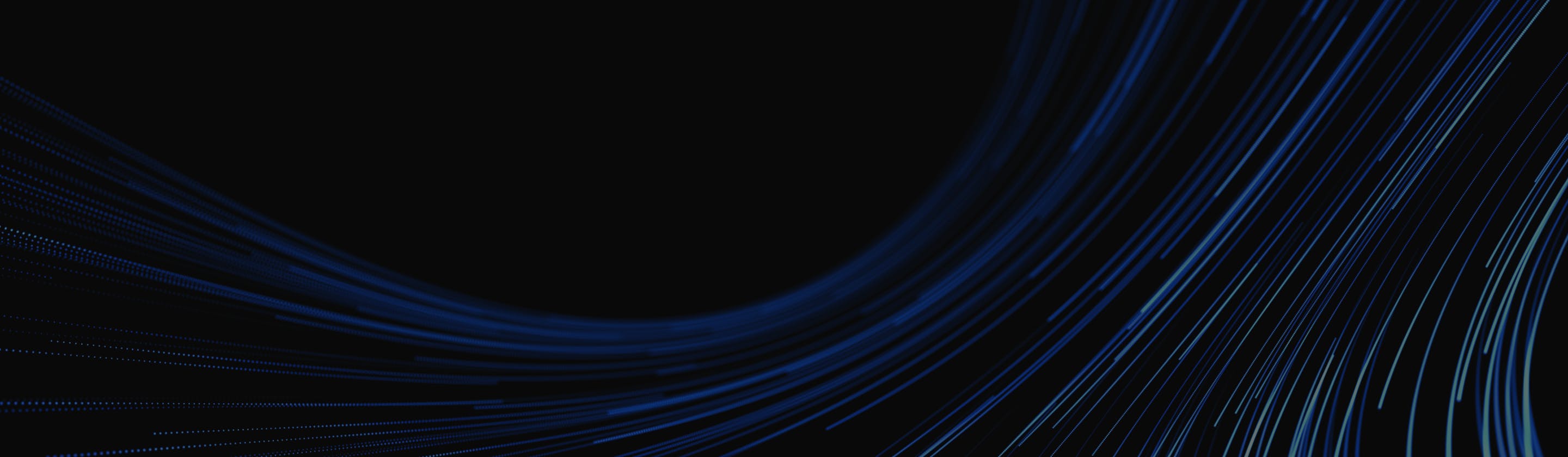
Want to accelerate your business with AI?
Talk to one of our solutions architects and get a complimentary GenAI advisory session.
Get Started